Achieve Planner and Dark Moon Paper offer two very different approaches to planning. Achieve Planner is a digital tool focused on productivity, task management, and project organization. It supports methods like GTD and Franklin Covey, includes features like an ABCD prioritization system and Outlook integration, and is priced at $79.94. However, it’s limited to desktop use and lacks mobile or cloud access.
Dark Moon Paper, on the other hand, provides physical planning tools like stickers to fit custom layouts for physical planners. It emphasizes creativity and personalization, making it ideal for those who enjoy hands-on planning. With themed sticker kits and free shipping on orders over $35 in the USA, it’s a more artistic and tactile option.
Quick Comparison:
| Feature Category | Achieve Planner | Dark Moon Paper |
|---|---|---|
| Format | Digital software | Physical tools |
| Focus | Productivity, task management | Creative expression, aesthetics |
| Key Features | Project templates, ABCD prioritization | Themed stickers, customizable layouts |
| Integration | Microsoft Outlook sync | None |
| Accessibility | PC-only, no cloud/mobile access | Portable, tech-free |
| Price | $79.94 | Free shipping for $35+ orders (USA) |
Which is right for you? Use Achieve Planner if you need structured task management and automation. Choose Dark Moon Paper if you prefer a tactile, visually appealing planning experience.

Achieve Planner simplifies task management with a tool that breaks tasks into smaller components and calculates timelines automatically based on effort estimates. This reduces the need for manual adjustments and makes managing complex projects easier. The use of project blocks helps users focus on key activities while maintaining a balanced schedule.
This software goes beyond simple task tracking. It allows users to create detailed project blocks and set up planning categories tailored to different areas of life, such as health, finances, or family. By automatically determining start and end dates based on effort estimates, Achieve Planner is a practical tool for handling intricate projects.
| Feature Category | Functionality | Benefit |
|---|---|---|
| Task Organization | Detailed Task Breakdown | Multi-level project management |
| Time Management | Automatic Timeline Calculation | Precise project scheduling |
| Integration | Microsoft Outlook Sync | Unified calendar and task view |
| Planning | Personalized Categories | Focus across life areas |
While the software emphasizes functionality over design, it provides useful customization options. Users can create templates for recurring tasks and standardized checklists for routine activities. For those wanting a personal touch, features like linking motivational images or using project templates can make the planning process more engaging.
Achieve Planner integrates with Microsoft Outlook, allowing for smooth synchronization of tasks and calendars. Although its interface feels a bit outdated compared to newer tools, the software makes up for it with advanced filtering and search options, enabling users to quickly find specific tasks or projects.
Priced at $79.94 [1], Achieve Planner offers a strong set of features for those who need detailed project management. Its focus on efficiency and organization sets it apart from tools designed more for creative or aesthetic planning styles.
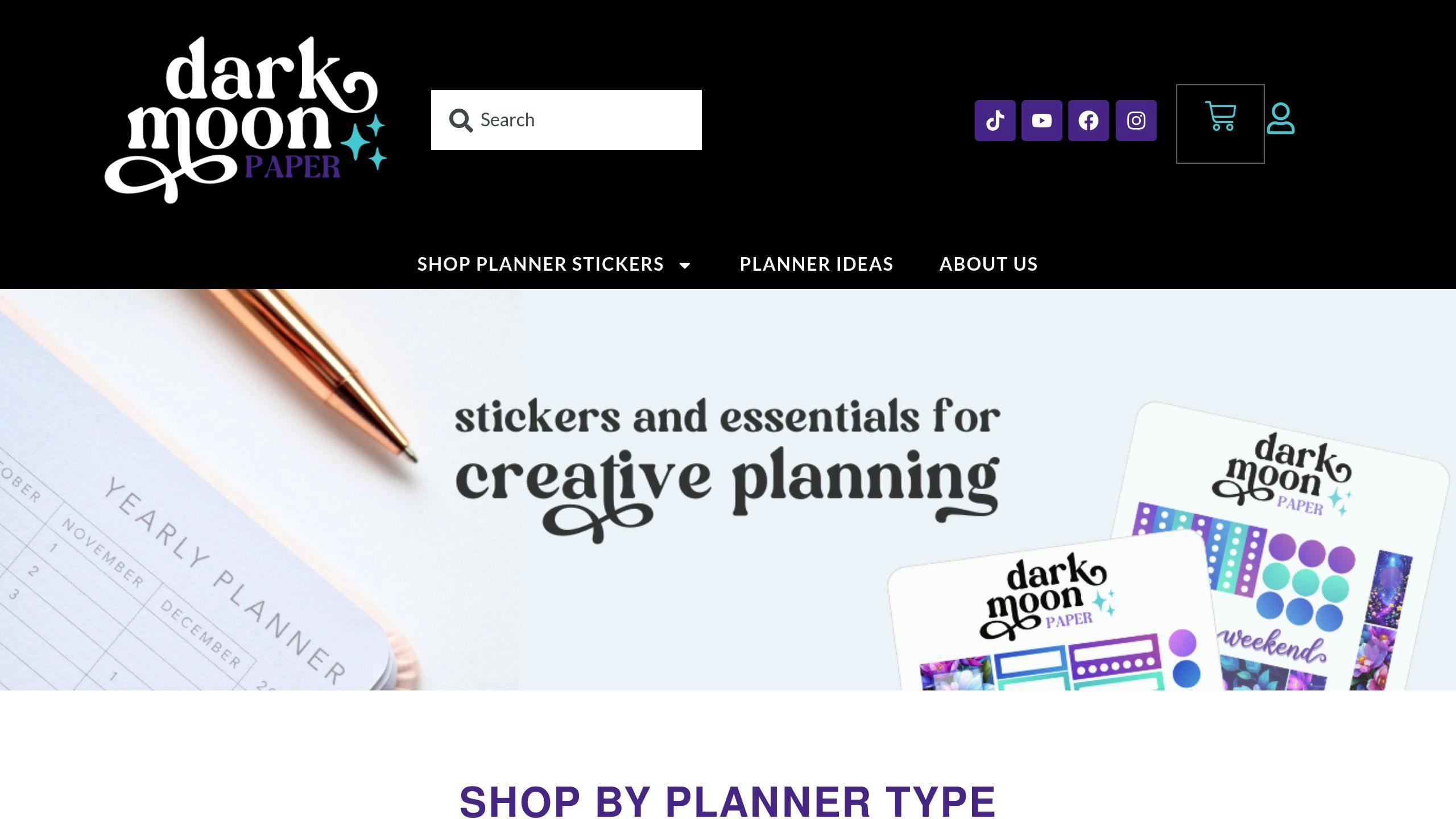
Dark Moon Paper products combine practicality with a creative touch. They offer themed sticker kits designed for managing tasks, scheduling appointments, and reflecting on personal goals. These kits are versatile enough to support various sizes of paper planners, including bullet journaling. Unlike the structured digital tools of the Achieve Planner, Dark Moon Paper provides a hands-on, tactile planning experience.
Dark Moon Paper offers plenty of options for personalization. Their customizable layouts and cover designs cater to individual planning preferences. Sticker kits like Love Letters, Winter Hygge, and Cottage Succulents allow users to add a personal flair to their planners. These kits are updated weekly with seasonal and trending themes, ensuring users always have fresh designs to choose from. This emphasis on customization helps users stay on track while showcasing their personal style.
The design of Dark Moon Paper products is both functional and visually appealing. They focus on organization while sparking creativity. Key features include:
Dark Moon Paper’s flexible layouts and practical stickers work well with various planning approaches. Whether you prefer a structured system or a more free-form style, these products have you covered. Features like checklists, icons, and trackers make it simple to stay organized while keeping everything visually pleasing.
For orders over $35, Dark Moon Paper offers free shipping within the USA, making it easy to expand your planning toolkit. Founded by Rachael Snow, the company regularly releases new designs to stay in tune with the latest planning trends. By blending functionality with style, Dark Moon Paper appeals to those who want to stay organized without sacrificing creativity.
Achieve Planner focuses on structured task management, while Dark Moon Paper leans into creativity and visual appeal. Here’s a comparison of their main features:
| Feature Category | Achieve Planner | Dark Moon Paper |
|---|---|---|
| Task Management | ✓ Hierarchical project outliner ✓ ABCD prioritization ✓ GTD methodology support ✗ Limited mobile access |
✓ Flexible task layouts ✓ Customizable checklists ✓ Multiple format options ✓ Portable physical format |
| Customization | ✗ Limited visual customization ✗ Fixed interface design ✓ Project templates |
✓ Weekly themed sticker kits ✓ Multiple layout options ✓ Decorative elements ✓ Personal styling options |
| Integration | ✗ Limited to PC with no mobile/cloud access ✓ Calendar integration ✓ Microsoft Outlook sync |
✗ No digital integration ✓ Compatible with various planning methods ✓ Combines with other stationery |
| Accessibility | ✗ Limited to PC ✗ No cloud features ✓ Comprehensive offline functionality |
✓ Use anywhere ✓ Tech-free ✓ Shareable and portable |
Achieve Planner is ideal for users who need structured project management and follow systems like GTD. Its integration with Microsoft Outlook and detailed tracking tools make it a solid choice for professional use [2][3]. However, its complexity might overwhelm those seeking simplicity, and being PC-only limits its flexibility [1].
Dark Moon Paper, created by Rachael Snow, offers a personal, hands-on planning experience. With seasonal updates and community-inspired designs, these products balance creativity with practicality. While its physical format is highly accessible, it lacks the automation features of digital tools.
Ultimately, the choice between these options depends on your priorities – whether you need a robust system for managing projects or prefer a more creative, tactile approach to planning.
Choosing between Achieve Planner ($79.94) and Dark Moon Paper comes down to your planning style and priorities. Each tool offers distinct features tailored to specific needs:
Achieve Planner is ideal for:
Dark Moon Paper shines in:
For those seeking a mix of productivity and creativity, consider using Achieve Planner for work-related tasks and Dark Moon Paper for personal or creative projects. This way, you can leverage the strengths of both tools without compromising on functionality.
Keep your workflow and environment in mind. Achieve Planner’s PC-only setup and steeper learning curve may be limiting, while Dark Moon Paper might lack the structure needed for managing intricate projects.
If you’re planning to use Achieve Planner, here’s how to make the most of its layout for better organization. Unlike visually-focused tools like Dark Moon Paper, Achieve Planner is all about practical time and task management.
Break your schedule into three main sections:
To stay adaptable, leave about 20-30% of your time open for unexpected tasks or changes. Use project templates to simplify repetitive tasks, and track your progress with the built-in tools to stay on top of your goals.
Stickers Made for Planning
Our custom stickers are a fuss-free way to brighten up your planner pages with perfectly-sized designs that add a spark of personality to every layout.

Why use planner stickers?
Planner stickers make organizing easy, fun, and personal! Add color, creativity, and structure to every page, transforming your planner into a tool that reflects you. Perfect for tracking, decorating, and staying inspired daily!

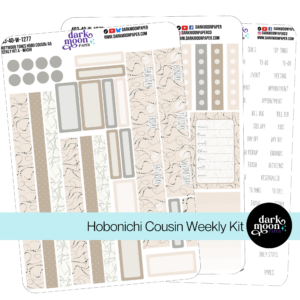
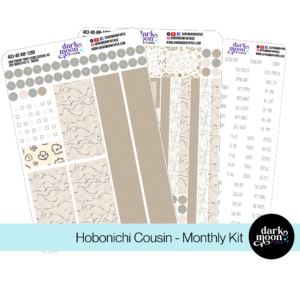
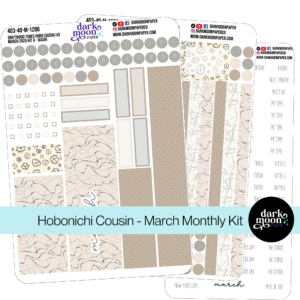
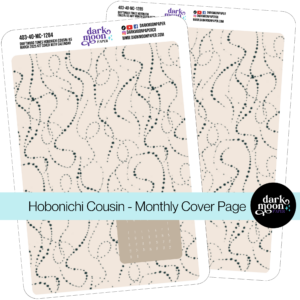
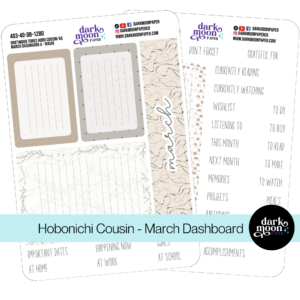

Hello and welcome!
I’m Rachael Snow, a lifelong artist and entrepreneur, and I started Dark Moon Paper to blend my love of art, technology, and the mysterious beauty of the world around us. My sticker kits are meant to set the mood, tell a story, and give you a little escape from the ordinary.
I work from my cozy studio tucked away in the beautiful woods of Oregon, surrounded by nature and a dark night sky full of stars.