Want to stay productive and reduce stress? A daily schedule can help you get more done and feel less overwhelmed. Whether you prefer digital apps or physical planners, the right daily schedule creator tools can make all the difference.
Here’s what you’ll learn:
Quick Comparison:
| Option | Key Feature | Best For | Price Range |
|---|---|---|---|
| Motion | AI-powered scheduling | Busy professionals | Digital (varies) |
| Akiflow | Task integration | Multi-platform users | Digital (varies) |
| Hobonichi Weeks | Compact weekly layout | Minimalists and professionals | $30-40 |
| Bullet Journal | Fully customizable layouts | Creative planners, DIY thinkers | $20-30 |
Start by choosing a daily schedule creator system that works for your style – digital for automation or physical for creativity. Then, prioritize tasks, manage your time wisely, and review your progress daily.
If you lean towards tech-based solutions, digital tools can simplify and improve how you organize your day. Modern apps combine smart features with easy-to-use designs, making it easier to stay on top of your schedule.
Digital schedule creator tools cater to different needs, offering everything from AI-powered scheduling to seamless integration with other platforms. Here are some top options:
Motion: Uses AI to adjust tasks dynamically based on priorities and changes [1].
Akiflow: Brings all your tasks together by syncing with multiple productivity tools [3].
Sunsama: Offers a clean design and integrates with project management tools, ideal for team workflows [1].
Routine: Focuses on tracking personal habits and optimizing daily routines.
| App | Key Feature | Best For |
|---|---|---|
| Motion | AI-powered scheduling | Busy professionals needing automated planning |
| Akiflow | Integration with many tools | Users juggling multiple platforms |
| Sunsama | Project sync & clean design | Team leaders and project managers |
| Routine | Habit tracking | Personal routine optimization |
When choosing a daily schedule creator tool, think about three main factors: task complexity (Motion is great for tackling detailed plans), integration needs (Akiflow simplifies working across platforms), and device compatibility (ensure your app syncs smoothly across all your devices).
"AI-driven scheduling can help users manage their time more efficiently and reduce the risk of overcommitting", according to a recent analysis of productivity tools [1].
The best digital tool should fit seamlessly into your planning process, not feel like an extra task [1][3]. Of course, some people still prefer the hands-on feel of a physical planner for organizing their day.
Physical planners provide a hands-on approach to organization, offering a tactile experience and room for creativity that digital tools often can’t replicate. They’re a go-to choice for those who enjoy putting pen to paper. Planners with a pre-set format can serve as a daily schedule creator as the structure of the pages are already in place.
There are plenty of planner styles available to suit different needs. Here’s a quick comparison of some popular options:
| Planner Type | Key Features | Ideal For | Price Range |
|---|---|---|---|
| Hobonichi Weeks | Compact weekly layout, note sections | Minimalists, busy professionals | $30-40 |
| Erin Condren Life Journal | Customizable layouts, goal tracking | Creative planners, detail-focused users | $50-70 |
| Bullet Journal | Blank canvas for ultimate flexibility | DIY enthusiasts, visual thinkers | $20-30 |
Pick a planner that matches your style: Hobonichi Weeks offers structured simplicity, Erin Condren caters to creative layouts, and bullet journals let you design everything from scratch.
Stickers aren’t just decorative – they’re practical too. They can help you organize tasks visually, making it easier to spot priorities. Use them as a easy daily schedule creator by incorporating checklists, headers, or trackers to highlight important items and add a touch of personality.
Customizing your planner can boost both organization and mental clarity. A 2022 Paper Source survey found that 62% of planner users felt more organized and less stressed after personalizing their planners [2]. Here’s how you can make yours work better for you:
Enhance Layouts and Add Useful Features
Creating a daily schedule that works for you – whether you use a digital app or a physical planner – starts with clear goals and a structured approach. A well-thought-out schedule minimizes wasted time and ensures every task has a purpose.
Start by turning vague ideas into specific, actionable goals. For example, instead of writing "work on project", aim for something like "finish three key tasks for the project by 3 PM."
Here’s a simple way to prioritize your tasks:
| Priority Level | Characteristics | Time Focus | Example Activities |
|---|---|---|---|
| High Priority | Urgent & important | Most of your time | Deadlines, key meetings |
| Medium Priority | Important, not urgent | Moderate time | Planning, learning |
| Low Priority | Urgent, but less important | Smaller time blocks | Emails, routine tasks |
| Optional | Neither urgent nor important | Minimal time | Social media, browsing |
This matrix helps you focus on what matters most while reducing time spent on less important tasks.
Good scheduling isn’t just about prioritizing – it’s about managing your time effectively. Try these techniques:
These strategies keep you productive while giving you the flexibility to adjust as needed.
Regular reviews can help you stay on track and make improvements. Use this three-step review process:
| Review Type | Focus Areas |
|---|---|
| Daily Review | Adjust tasks for the next day |
| Weekly Review | Assess progress and set new plans |
| Monthly Review | Look for patterns and refine your approach |
Pay attention to how well you’re completing tasks and whether your time estimates are realistic. Use these insights to tweak your schedule and make it even more effective.
Trying out different tools and methods can help you create a planning system that fits your workflow. Whether you’re drawn to the digital convenience of AI-powered tools like Motion and Akiflow, or the hands-on appeal of physical planners like Hobonichi Weeks, your choice should match your habits and preferences.
For example, some people rely on Motion’s AI scheduling for work tasks while using Erin Condren journals, decorated with stickers, for personal goal tracking. Digital tools are great for automation and syncing across devices, while physical planners allow for offline use and a personal touch.
The aim is to create a system that keeps you organized, lowers stress, and moves you closer to your goals. Your planning tools should feel like a helpful partner, not another chore. The best tools will make your day easier, letting you focus on what truly matters.
Stickers Made for Planning
Our custom stickers are a fuss-free way to brighten up your planner pages with perfectly-sized designs that add a spark of personality to every layout.

Why use planner stickers?
Planner stickers make organizing easy, fun, and personal! Add color, creativity, and structure to every page, transforming your planner into a tool that reflects you. Perfect for tracking, decorating, and staying inspired daily!

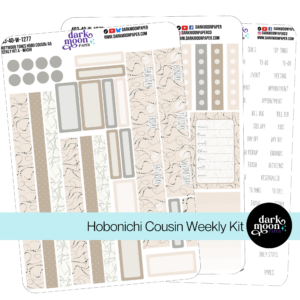
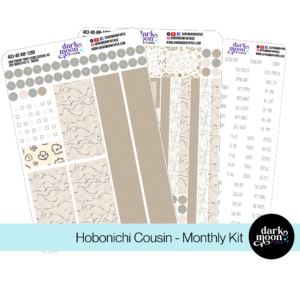
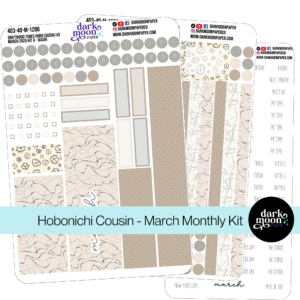
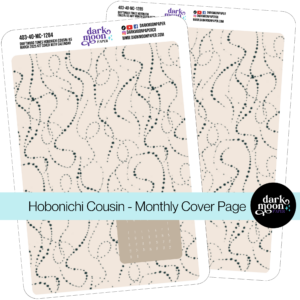
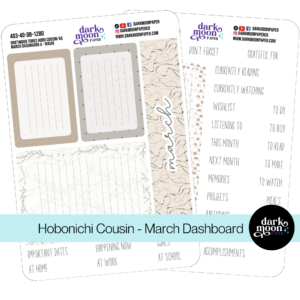

Hello and welcome!
I’m Rachael Snow, a lifelong artist and entrepreneur, and I started Dark Moon Paper to blend my love of art, technology, and the mysterious beauty of the world around us. My sticker kits are meant to set the mood, tell a story, and give you a little escape from the ordinary.
I work from my cozy studio tucked away in the beautiful woods of Oregon, surrounded by nature and a dark night sky full of stars.