Want to keep your schedule on track and manage your time effectively? Here’s how:
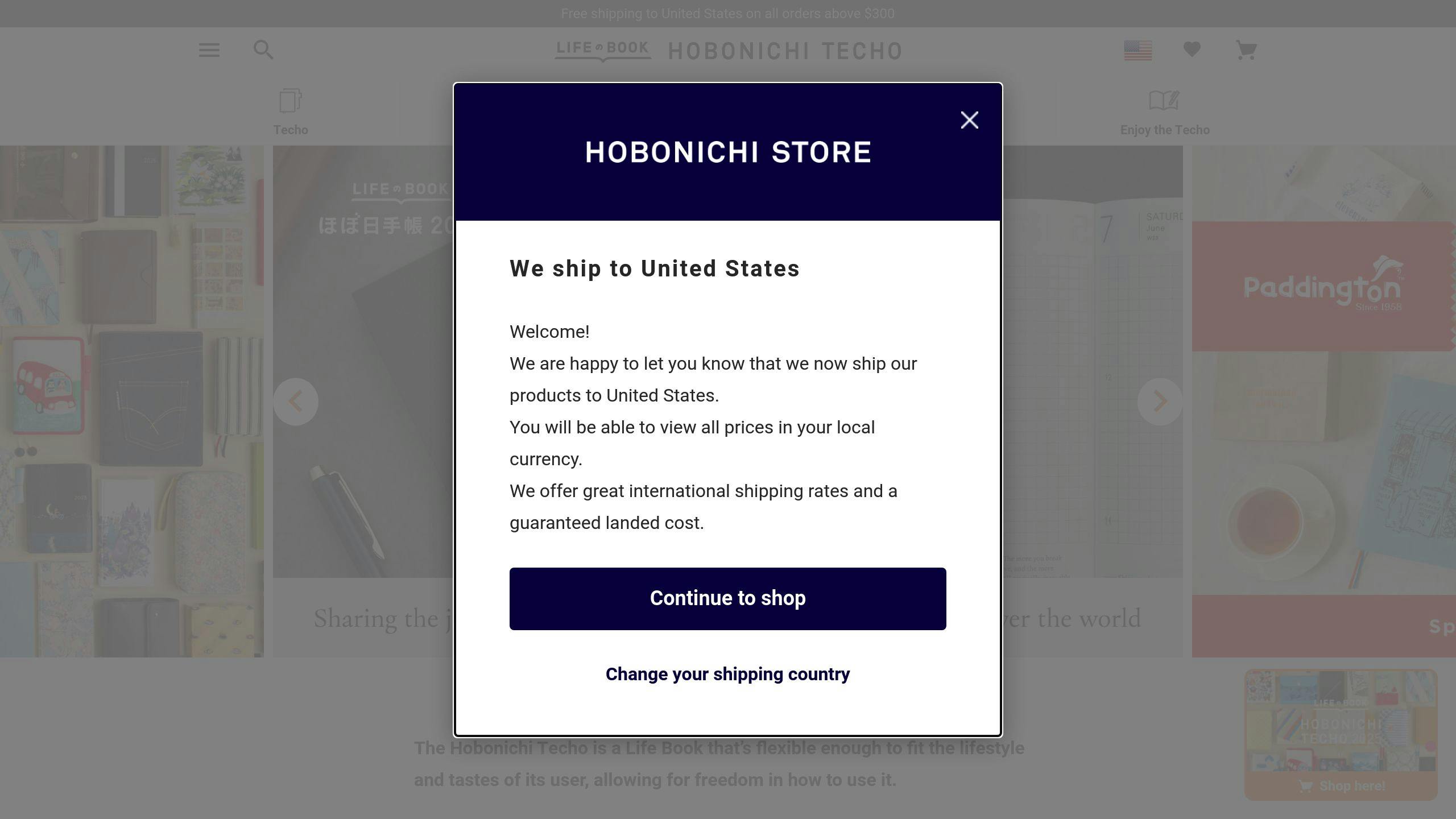
| Feature | Hobonichi Planners | Bullet Journals |
|---|---|---|
| Structure | Pre-designed daily pages | Fully customizable |
| Best For | Detailed, ready-to-use plans | Creative, flexible layouts |
| Key Features | Compact, high-quality paper | Personalized habit trackers |
Start small, experiment with these techniques, and adjust as needed to find what works best for you.
Managing your schedule effectively means using a system that works with your workflow and helps you keep track of tasks consistently.
Start by setting SMART goals: Specific, Measurable, Achievable, Relevant, and Time-bound. For example, instead of saying, "work on project", set a clear goal like, "spend 30 minutes daily for two weeks to complete the project report" [1].
To prioritize tasks, try using the Eisenhower Matrix:
| Priority Level | Urgent | Not Urgent |
|---|---|---|
| Important | Handle immediately | Plan for later |
| Not Important | Assign to someone else | Delay or skip |
Focus on urgent and important tasks first. Schedule important but non-urgent tasks for later. Delegate urgent but less important tasks, and remove anything that’s neither important nor urgent.
Plan your most critical work during the times when you have the most energy to get the best results [3].
Color-coding is a simple way to organize tasks visually:
| Category | Color |
|---|---|
| Urgent Deadlines | Red |
| Ongoing Projects | Blue |
| Completed Items | Green |
| Personal Tasks | Purple |
Keep a "next actions" list for each project to stay on track and avoid losing momentum [1].
Add 10-15 minutes of buffer time between tasks to handle any unexpected delays [3]. Review your schedule daily, make adjustments, and use this buffer time to stay flexible and manage stress more effectively.
These methods not only help you stay organized but also make the process more engaging and easier to stick with. Once your schedule is set, picking the right planner can take your organization to the next level.
Choosing a planner that fits your style and needs is all about finding one that complements how you like to stay organized. Let’s take a closer look at two popular options that cater to different approaches: Hobonichi planners and bullet journals.
Hobonichi planners are known for their daily pages, offering plenty of room for schedules, notes, and reflections. They’re designed with high-quality, durable paper that works well with various writing tools, and their compact size makes them easy to carry around [4].
Here’s a quick breakdown of Hobonichi’s highlights:
| Feature | Purpose |
|---|---|
| Daily Pages | Space for detailed plans and daily notes |
| Notes Section | Extra pages for lists or project brainstorming |
| Streamlined Layout | Keeps tasks and activities organized |
The Hobonichi Weeks model is especially useful for professionals. It provides a weekly overview combined with extra note pages, making it ideal for juggling both short-term tasks and long-term plans [4].
If you like to personalize everything, a bullet journal might be your go-to. This system is all about customization, giving you the freedom to create layouts that match your exact needs. Whether your priorities change or you want to try a new planning style, a bullet journal can adapt.
Here’s how bullet journals shine:
| Planning Need | How Bullet Journals Help |
|---|---|
| Flexibility | Design layouts that fit your changing goals |
| Goal Tracking | Create custom pages for habits or projects |
So, which one suits you better? Hobonichi planners are great for those who prefer a structured, ready-to-use format, while bullet journals are perfect if you enjoy designing your own layouts, like habit trackers or mood logs [3].
Once you’ve picked your planner, it’s time to make it your own with personal touches and creative flair.
Making your planner your own can keep you motivated and turn it into a tool that’s both useful and enjoyable. Whether you use a structured Hobonichi or prefer the flexibility of a bullet journal, adding personal touches can make planning feel less like a chore and more like a creative outlet.
Stickers aren’t just for decoration – they can help you stay organized, too. Here’s a quick breakdown of how different types of stickers can make your planner more effective:
| Sticker Type | Purpose | Best Use Case |
|---|---|---|
| Functional Stickers | Organization and tracking | Marking deadlines, events, tasks, and priorities |
| Habit Trackers | Monitoring progress | Tracking daily routines and goals |
| Decorative Elements | Adding personality | Setting a mood or seasonal theme |
When picking stickers, think about your planner’s layout and how you like to organize things. Using consistent color coding can make it easier to spot important tasks or events at a glance.
Your planner’s layout should strike a balance between being visually appealing and meeting your planning needs. Here are some ideas to inspire you:
| Layout Element | Purpose | Implementation Tips |
|---|---|---|
| Overview Pages | Quick reference | Include key goals and essential information |
| Weekly Spreads | Detailed planning | Use for task lists and habit tracking |
| Memory Pages | Personal documentation | Add photos or jot down memorable moments |
Stick to a consistent color scheme to give your planner a polished, unified look. You can also create dedicated sections for:
Decorations should always support your planning needs. If you’re using themed sticker kits, make sure the colors and patterns complement your planner. The goal is to find the sweet spot between style and practicality, so your planner stays organized and enjoyable to use.
Once your planner feels like an extension of your personality, you’ll be more inclined to use it regularly and productively.
Time blocking helps you manage your time better by assigning specific tasks to dedicated slots in your day. This approach reduces distractions and keeps you focused on what matters most [3].
| Time Block Type | Key Details |
|---|---|
| Deep Work Blocks | Focus on complex tasks when your energy is at its peak. |
| Administrative Blocks | Batch routine tasks like emails and small errands together. |
| Buffer Blocks | Leave space for unexpected tasks or transitions. |
| Recovery Blocks | Schedule breaks after periods of intense work. |
While time blocking organizes your day, habit tracking helps you stick to routines. Set aside a section in your planner for tracking habits. Use colors, stickers, or other creative elements to make it visually appealing while still practical [2].
Regular reviews ensure your planning system stays useful and adaptable. By checking in often, you can refine your schedule and stay aligned with your goals:
| Review Type | Frequency | Focus Areas |
|---|---|---|
| Daily Check-in | Morning/Evening | Review tasks completed and plan for tomorrow. |
| Weekly Assessment | Sunday/Monday | Evaluate progress on goals and adjust plans. |
| Monthly Overview | End of the Month | Spot patterns and assess habits. |
These reviews also help you understand your energy levels. For instance, if mornings are when you’re sharpest, plan complex tasks for that time [3].
To make habit tracking enjoyable, try using creative layouts or designs that reflect your personal style. This way, your planner becomes a mix of productivity and self-expression, keeping you motivated to use it daily.
A well-thought-out agenda blends structure, personal flair, and regular upkeep to help you stay productive and on course.
Here are three key components that can help create a planning system that works for you:
| Core Component | Approach |
|---|---|
| Structured Framework | Choose tools like Hobonichi for pre-set layouts or bullet journals for flexibility |
| Personal Touch | Incorporate stickers, custom layouts, or designs that combine style and practicality |
| Routine Maintenance | Perform daily, weekly, and monthly reviews to keep things running smoothly |
Your planning system should grow with you. If something isn’t working – like time blocking feeling too rigid – adjust it. For example, try using buffer blocks to allow for more flexibility [3].
Regular reviews (daily, weekly, monthly) are essential for fine-tuning your approach and ensuring it stays aligned with your goals [1]. While consistency is important, don’t hesitate to tweak your system as your needs and priorities shift.
To keep your planning effective over time:
A visually appealing planner can encourage you to stick with it, but don’t lose sight of functionality. Strive for a balance between practicality and personal style to make planning a lasting part of your routine [4].
Ready to take your system to the next level? Check out the FAQs below for more tips and techniques.

A weekly spread in a bullet journal is your chance to combine planning with personal flair. Here’s what you might include:
| Component | Purpose |
|---|---|
| Weekly Calendar | Track appointments and deadlines at a glance |
| Daily Blocks | Highlight each day’s priorities and to-do lists |
| Habit Trackers | Keep tabs on daily routines or short-term goals |
| Notes & Reflections | Jot down ideas, highlights, or challenges |
Make it your own by customizing these elements. For instance, if you’re juggling multiple projects, allocate extra space for task lists or use color coding to separate categories. This helps keep everything visually organized and easy to navigate.
Leave some blank space in your layout to handle unexpected tasks without feeling cramped. Start with a simple structure, then add stickers, doodles, or other creative touches as you go. Focus on function first – creativity can come later. Weekly spreads are perfect for consolidating tasks and shifting priorities as your week unfolds, making your system work for you.
Stickers Made for Planning
Our custom stickers are a fuss-free way to brighten up your planner pages with perfectly-sized designs that add a spark of personality to every layout.

Why use planner stickers?
Planner stickers make organizing easy, fun, and personal! Add color, creativity, and structure to every page, transforming your planner into a tool that reflects you. Perfect for tracking, decorating, and staying inspired daily!






Hello and welcome!
I’m Rachael Snow, a lifelong artist and entrepreneur, and I started Dark Moon Paper to blend my love of art, technology, and the mysterious beauty of the world around us. My sticker kits are meant to set the mood, tell a story, and give you a little escape from the ordinary.
I work from my cozy studio tucked away in the beautiful woods of Oregon, surrounded by nature and a dark night sky full of stars.