Creative minds often struggle to organize their ideas. In fact, 68% of creative professionals feel overwhelmed by too many ideas. The solution? A planning system that balances structure and flexibility. Here’s what you’ll learn to turn your ideas into action:
The right planning system can help you stay productive without stifling your creativity. Let’s explore how to build one that works for you.
Choosing the right planner can make a huge difference for creative thinkers, helping them organize and develop their ideas effectively. These formats strike a balance between structure and freedom, catering to the unique needs of creative minds.
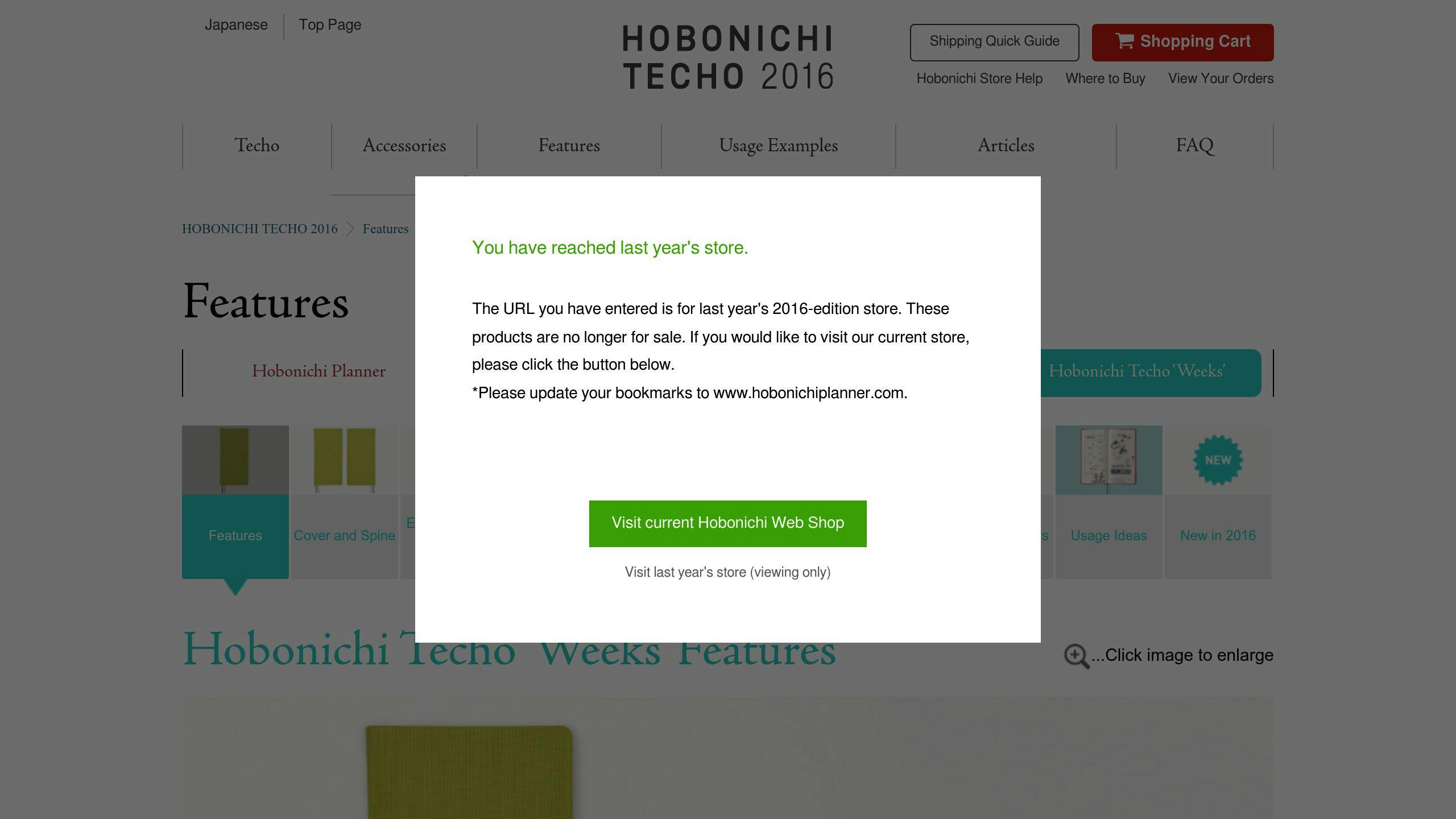
The Hobonichi Weeks planner is a go-to choice for many creative professionals, thanks to its smart design and portability. Measuring just 3.75"x7.4", it features bleed-resistant Tomoe River paper, making it perfect for creators on the move. Its dual-page layout is a standout feature: the left side provides a structured weekly schedule, while the right side offers a blank grid for free-form notes and sketches. This setup makes it easy to stay organized without stifling creativity. Plus, with 75 extra note pages, there’s plenty of room for brainstorming and detailed project planning. With a 4.8/5 rating from 456 reviews on JetPens, users love how it supports both task management and creative exploration.
Bullet journaling is a highly customizable planning method that adapts to individual thought processes. It empowers users to design layouts that fit their needs perfectly.
"The beauty of the bullet journal method is that it’s not just a productivity system, but a mindfulness practice disguised as a productivity system." – Ryder Carroll, Creator of the Bullet Journal Method [1]
Here are some layouts that work especially well for creative thinkers:
| Layout | Purpose |
|---|---|
| Mind Maps | Linking related ideas |
| Kanban Boards | Tracking workflow stages |
| Idea Logs | Capturing thoughts on the fly |
| Project Timelines | Managing key milestones |
Digital planning tools, part of a $520M+ market, offer creators new ways to stay organized and inspired. Like bullet journaling, these tools allow for complete customization, but with the added benefits of technology.
Popular platforms for digital planning include:
Digital planners offer features like cloud syncing, multimedia support, and searchable content. This aligns with Dr. Kaufman’s insights on systems that complement creative workflows. Many professionals now use a hybrid approach, combining digital tools with traditional paper planners. This blend helps maintain creative freedom while staying organized and focused.
Make your planner more useful and visually appealing by adding artistic touches. Drawing inspiration from popular formats like Hobonichi and bullet journals, these tools blend creativity with productivity. Studies suggest that visually engaging planners see an 18% increase in consistent use, proving that aesthetics can be a practical way to stay productive.
Dark Moon Paper offers themed sticker collections that can take your planner to the next level. Sets like "Celestial Dreams" and "Enchanted Forest" make it easy to design layouts that are both functional and inspiring. Functional stickers can help you prioritize tasks while keeping things creative.
| Sticker Type | Purpose | Example |
|---|---|---|
| Task Markers | Track progress | Highlight deadlines |
| Habit Trackers | Monitor routines | Daily water intake |
| Event Labels | Mark important dates | Project milestones |
Washi tape is another versatile tool. Use designs like metallic moon phases or constellation patterns to create custom dividers or timeline markers that are both practical and decorative.
While adding visual elements can make your planner more engaging, color-coding adds structure. Research shows that using color can improve memory retention by up to 80%, making it especially useful for managing complex projects.
"Using color-coding in your planner isn’t just about aesthetics – it’s a powerful tool for visual thinkers to process information more efficiently." – Dr. Lisa Murphy, Cognitive Psychologist, University of California
Here’s an idea for a color scheme:
For the best results, try tools like Tombow Dual Brush Pens. These pens are highly rated (4.8/5 from 3,789 reviews on JetPens) for their precision and vibrant colors.
Sketches and doodles can enhance your planning process by encouraging nonlinear thinking. They pair well with mind mapping techniques to give your ideas more room to grow.
"Incorporating sketches and doodles into your planning process can unlock creative potential and lead to innovative problem-solving." – Mike Rohde, Author of "The Sketchnote Handbook"
Consider dedicating a page to a project vision board, combining sketches and color swatches. This approach helps you visualize goals while keeping your creative energy flowing.
Turning ideas into results requires a clear plan and consistent follow-through. Here are three approaches to help you make it happen:
Simplify big ideas by using tools like mind mapping. This technique helps you take a central concept and break it into smaller, actionable tasks. For example, one designer reported a 40% increase in project completion rates after adopting this method. It builds on earlier bullet journal techniques by adding a structured way to visualize and plan your projects.
The Hobonichi Weeks planner is a great example of combining structure with room for creativity. Its weekly layout on one side and blank grid on the other make it easy to stay organized while allowing space for spontaneous ideas.
"The act of planning reduces anxiety and gives a sense of control over one’s life." – Dr. David Cohen, Psychologist and Author of The Development of Play
Set aside specific blocks of time for focused tasks and creative brainstorming to maximize productivity.
If you’re stuck, try using an idea parking lot – a section in your planner where you can jot down random thoughts. This is similar to the inspiration tracker concept mentioned earlier, which helps maintain creative flow.
Here’s an example of how an inspiration tracker might look:
| Category | Sources | Frequency |
|---|---|---|
| Visual Inspiration | Art galleries, Pinterest | Weekly |
| Written Content | Blogs, books | Bi-weekly |
| Skill Development | Online courses, workshops | Monthly |
After looking into different formats and customization ideas, let’s focus on the essentials of building your system. The most effective setups combine the right tools with your creative process. Choose formats that give you both structure and room for ideas, like the Hobonichi Weeks.
"The best planning system is the one you’ll actually use. For creatives, that often means finding a balance between structure and freedom." – David Allen, Author of "Getting Things Done", ProductivityCon 2023
Your system, much like the bullet journal method, should adapt as your creative needs shift. Start with the basics of your chosen format and add layers over time.
Here are a few steps to guide you:
"Creativity thrives on routine, but it also needs space to breathe. Your planning system should reflect that duality." – Austin Kleon, Author of "Steal Like an Artist", CreativeMornings podcast
Stickers Made for Planning
Our custom stickers are a fuss-free way to brighten up your planner pages with perfectly-sized designs that add a spark of personality to every layout.

Why use planner stickers?
Planner stickers make organizing easy, fun, and personal! Add color, creativity, and structure to every page, transforming your planner into a tool that reflects you. Perfect for tracking, decorating, and staying inspired daily!

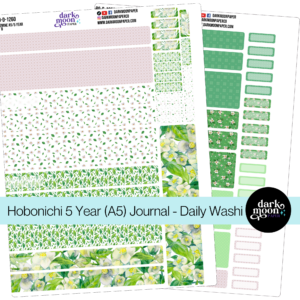


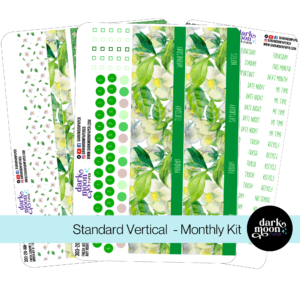

Hello and welcome!
I’m Rachael Snow, a lifelong artist and entrepreneur, and I started Dark Moon Paper to blend my love of art, technology, and the mysterious beauty of the world around us. My sticker kits are meant to set the mood, tell a story, and give you a little escape from the ordinary.
I work from my cozy studio tucked away in the beautiful woods of Oregon, surrounded by nature and a dark night sky full of stars.