Lined stickers are a simple way to organize and decorate your planner while keeping it functional. Here’s how you can use them effectively:
Quick Tips:
Want a polished look? Consider pre-made kits like those from Dark Moon Paper for coordinated designs.
Start by measuring your planner’s columns and rows to ensure the stickers you choose fit correctly. This can help you avoid any sizing mishaps. For Hobonichi Weeks users, stickers sized at 3.35" x 7.2" are ideal for the layout [5].
Here’s a quick guide to recommended sticker dimensions for popular planners:
| Planner Type | Recommended Sticker Dimensions |
|---|---|
| Hobonichi Weeks | 3.35" x 7.2" |
| Erin Condren Vertical | 1.5" x 1.9" (boxes) |
| Happy Planner Classic | 1.5" x 2.25" (boxes) |
Pick stickers that complement your planner’s design to create a cohesive look. For example, Paper Kay offers collections with clean lines and subtle colors that pair well with minimalist layouts [5].
When selecting stickers, consider their functionality. Experts recommend:
"To ensure functionality, choose stickers that serve a purpose, such as tracking tasks or marking important dates. Consider using stickers with clear labels or icons to make your planner more intuitive" [4].
Headers and Labels
Task Management
Decorative Elements
These sticker types can help you structure your planner in a way that’s both practical and visually appealing. Aim to balance decoration with usability, ensuring that every sticker you add has a clear purpose.
Start by measuring your planner pages to determine the dimensions. Lightly mark sections with a pencil to outline where headers, tasks, and other elements will go. This helps you visualize the final design before committing to stickers.
| Planning Stage | Key Actions | Purpose |
|---|---|---|
| Initial Setup | Measure page dimensions | Ensure stickers fit |
| Theme Selection | Pick a color scheme and style | Create a cohesive look |
| Section Mapping | Define content areas | Keep everything organized |
| Sticker Prep | Sort stickers by type | Speed up the application |
Once you’ve sketched your layout, you’re ready to start adding lined stickers.
When applying stickers, start with the larger sections and work your way to smaller details. For Hobonichi Weeks users, begin with header stickers at the top of each page, then add task-tracking stickers below.
Application Tips:
Your planner should be both functional and visually appealing. Aim for layouts that make it easy to track tasks while maintaining an attractive design.
Tips for Practical and Aesthetic Balance:
For task tracking, mix decorative and functional stickers. Use header stickers for main categories and smaller lined stickers for tasks or appointments. This keeps your planner organized without sacrificing style [6].
After getting comfortable with lined stickers, you can take your layouts to the next level by adding decorative elements. Try layering lined stickers with other items to add depth and make your pages visually engaging. A handy guideline is the 60-30-10 rule: dedicate 60% to functional stickers, 30% to borders like washi tape, and 10% to decorative accents for a balanced look.
| Layer | Example Use |
|---|---|
| Base | Solid washi tape borders |
| Middle | Lined stickers for tasks |
| Top | Icon stickers for accents |
Once the layout feels balanced, you can use lined stickers for more advanced planning tasks, like goal tracking or habit monitoring.
Lined stickers can double as effective tools for tracking and organizing goals. Create custom layouts by incorporating colors or patterns to highlight priorities or categories. Vertical stickers work well for habit trackers, while horizontal ones are great for breaking down goals into manageable steps.
Ideas for Tracking:
By tweaking these stickers to fit your needs, you can make them both practical and visually appealing.
Vinyl stickers are perfect for customization and come in various finishes, making them easy to adapt to your preferences. Experts at Paper Kay and Virgo and Paper suggest using these stickers to add a personal touch to your planner [2][3].
Tips for Customization:
Hobonichi Weeks enthusiasts can take inspiration from LemonyFizz, who uses post-it notes alongside lined stickers to create expandable sections [1]. This approach offers flexible planning options while keeping the design unified.
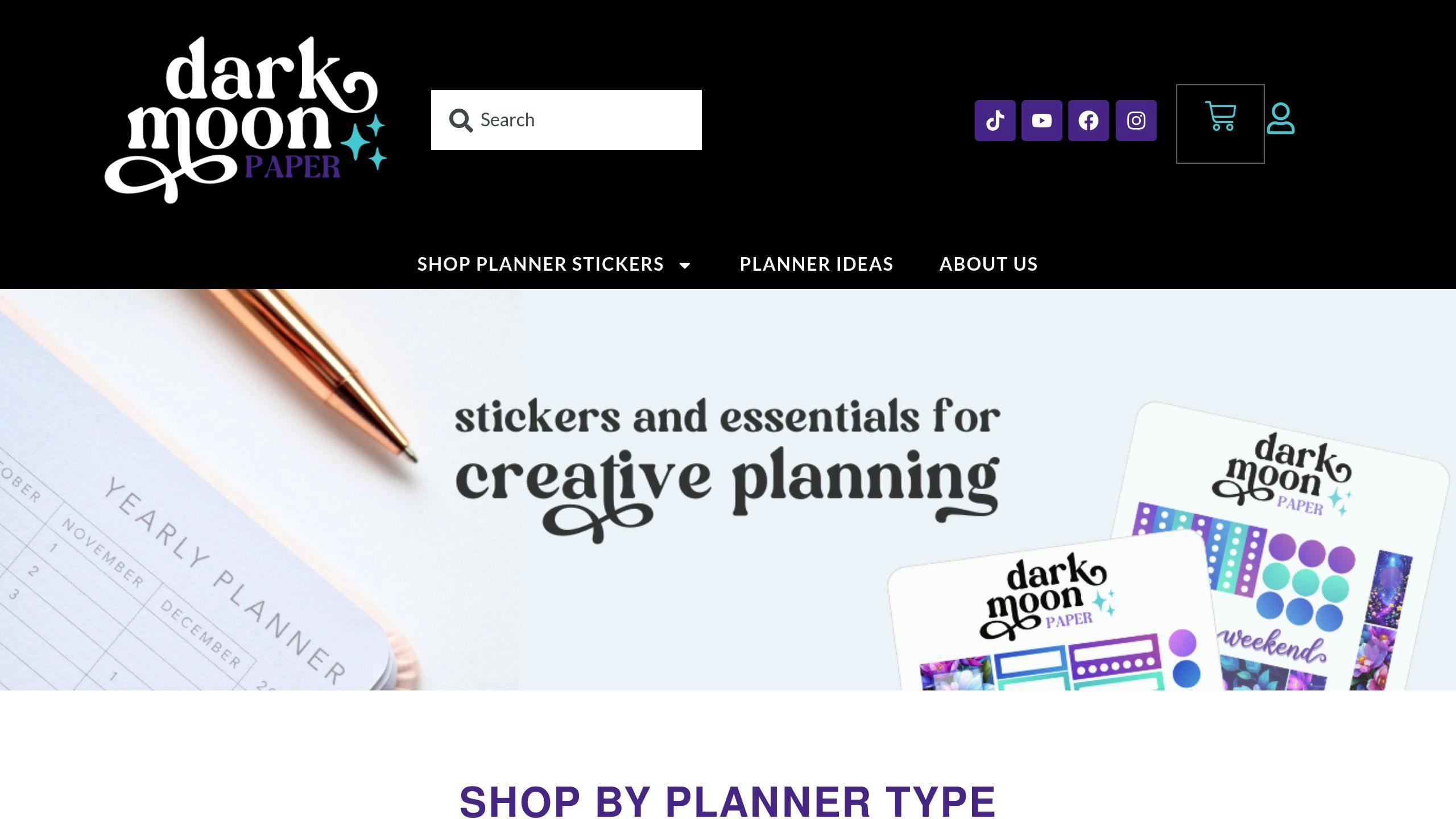
Dark Moon Paper’s sticker kits, like Lilac Dusk and Cottage Succulents, make creating planner layouts a breeze. These kits include carefully coordinated elements designed to work together effortlessly.
| Kit Features | How It Helps |
|---|---|
| Coordinated Colors | Brings a consistent, polished look |
| Pre-matched Designs | Saves time when planning layouts |
| Weekly Themes | Keeps your spreads fresh and engaging |
| Multiple Sizes | Works with different planner formats |
Need to keep things organized? Dark Moon Paper has you covered with stickers like checklists, trackers, and headers. Designed to fit planners like Hobonichi Weeks and Erin Condren, these stickers combine functionality with style. Their sizing ensures they fit perfectly, making your planner both practical and visually appealing.
Take your planner game to the next level with extras like washi tape for added flair and storage boxes to keep your sticker collection tidy. Plus, Dark Moon Paper introduces new designs weekly, so you’ll always find fresh inspiration. And if you spend over $35, you’ll get free shipping within the USA – perfect for stocking up on essentials.
Dark Moon Paper’s products make it easy to customize your planner while staying organized, giving you tools that are both stylish and practical.
Adding stickers thoughtfully can transform your planner into both a practical and motivating tool. The key is to try different approaches to find what fits your needs best. Lined stickers, in particular, are a great way to bring both structure and style to your pages.
Here’s a quick guide to evaluate how well your planner system is working:
| Aspect | Questions to Ask Yourself |
|---|---|
| Organization | Can you easily locate and track important details? |
| Visual Appeal | Does the design make you excited to use it daily? |
| Functionality | Are the stickers helping you stay organized? |
| Consistency | Is this setup something you can stick with over time? |
Consider joining online planner groups for fresh ideas and advice. Many people start with pre-made sticker kits and then tweak their approach to match their personal style over time.
As you work on your planner, focus on layouts that meet your daily needs while showcasing your personality. The best planner is one that you’ll use regularly, so balance practicality with design. With these suggestions, you can confidently explore and fine-tune your planner to make it truly your own.
Stickers Made for Planning
Our custom stickers are a fuss-free way to brighten up your planner pages with perfectly-sized designs that add a spark of personality to every layout.

Why use planner stickers?
Planner stickers make organizing easy, fun, and personal! Add color, creativity, and structure to every page, transforming your planner into a tool that reflects you. Perfect for tracking, decorating, and staying inspired daily!

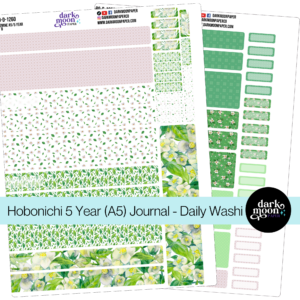


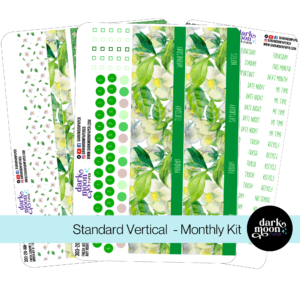

Hello and welcome!
I’m Rachael Snow, a lifelong artist and entrepreneur, and I started Dark Moon Paper to blend my love of art, technology, and the mysterious beauty of the world around us. My sticker kits are meant to set the mood, tell a story, and give you a little escape from the ordinary.
I work from my cozy studio tucked away in the beautiful woods of Oregon, surrounded by nature and a dark night sky full of stars.