Think you can’t find the perfect planner? Create your own with Frankenplanning. This method combines the best features of different planner systems to suit your unique needs.
Why it works: Frankenplanning allows you to adapt your planner as your priorities change – whether for tasks, goals, or creativity. Build a system that’s practical, personal, and easy to tweak.
Customizing layouts is the backbone of any Frankenplanner. Here are a few creative combinations to help you get started:
| Layout Type | Best For | Key Benefits |
|---|---|---|
| Vertical-Horizontal Hybrid | Scheduling & journaling | Combines structure with flexibility |
| Dashboard-Style Weekly | Overview & tracking | Keeps all essentials in one view |
| Project Planning Integration | Daily & project planning | Balances structure and customization |
Experiment with these combinations for a few weeks to figure out what suits your needs. Once you’ve nailed your layout, you can focus on adding decorative touches to make your planner both functional and inspiring.
Adding decorative elements to your planner can make it both visually appealing and more engaging to use. Here are three effective ways to elevate your planner’s look without sacrificing functionality:
| Decorative Approach | Purpose | Ideal For |
|---|---|---|
| Color-Coded Sections | Clear organization | Separating life categories |
| Mixed Media Layers | Adding texture & depth | Key pages and headers |
| Minimalist Accents | Combining style & order | Weekly plans and goals |
With these decorative techniques, your planner will not only look great but also stay practical and easy to use. Next, let’s dive into functional additions to boost its efficiency.
Turn your Frankenplanner into a productivity machine by incorporating these smart functional elements:
| Function | Best For | Recommended Tools |
|---|---|---|
| Goal Tracking | Monitoring progress | Goal-setting templates, trackers |
| Time Management | Managing schedules | Daily spreads, hybrid layouts |
| Storage | Organizing tools | Dividers, envelopes, pockets |
These additions not only improve your planner’s efficiency but also make it easier to adapt as your needs change. Regularly reviewing and tweaking these elements ensures your Frankenplanner stays practical and effective.
Looking for a mix of structure and flexibility? Hybrid systems combine the best of both worlds. One popular approach pairs Hobonichi’s daily format for detailed time-blocking with Erin Condren’s weekly spreads for tracking goals and managing projects.
| Component | Purpose | Key Features |
|---|---|---|
| Hobonichi Daily Pages | Task Management | Time-blocking, daily metrics, journaling |
| Erin Condren Weekly | Strategic Planning | Project timelines, goals overview, habit tracking |
| Custom Inserts | Specialized Tracking | Goal templates, meeting notes, brainstorming |
This setup shines because it’s easy to adjust. During hectic weeks, you can focus on meeting notes; during quieter moments, dive into goal trackers or brainstorming sessions. Use color-coded tabs to keep everything organized, ensuring a clear separation between daily priorities and bigger-picture plans.
A hybrid system grows with you, offering a practical and creative way to stay on top of your tasks and goals.
Building your ideal Frankenplanner is all about finding what works best for you. By mixing elements from different planning systems, you can create something that matches your workflow and preferences. Start simple, and let your planner grow and improve as you figure out what you need.
What makes Frankenplanning stand out is how it can grow with you. By thoughtfully combining structured layouts with personalized inserts, you can adjust your planner as your priorities shift. The key is to focus on what matters most and choose pieces that serve your goals.
| Planning Need | Solution |
|---|---|
| Daily Tasks | Time-blocking for daily schedules |
| Project Planning | Goal-oriented layouts |
| Personal Growth | Habit tracking and progress logs |
Your Frankenplanner should feel natural – like an extension of how you think and organize your life. It’s not about forcing yourself into a rigid system; it’s about finding tools that make your day smoother and planning more enjoyable.
Don’t stress about getting it perfect right away. Let your planner evolve as you use it, making small tweaks along the way. The goal is to create something practical that supports both your daily plans and your bigger aspirations.
Draw ideas from different planning styles, but always make them your own. Your Frankenplanner is a reflection of you – both in how it helps you stay organized and in how it expresses your personality. Keep refining your setup, and enjoy the process of making it uniquely yours.
Managing multiple planners becomes manageable when each one has a specific role. Here’s a quick guide to assigning purposes to your planners:
| Planner Type | Purpose & Format |
|---|---|
| Work | Use for project planning, like with Hobonichi or EC hourly layouts |
| Personal | Focus on habit tracking and journaling, such as with a bullet journal |
| Creative | Ideal for brainstorming, using tools like Happy Planner inserts |
If you’re looking for flexibility, a disc-bound system can help you combine custom inserts effortlessly [1]. This setup allows you to stay organized while trying out layouts that work for you.
Quick Tips:
Your system should grow with you. Begin with the basics, then tweak and refine as you figure out what works best [1]. This approach ties into the Frankenplanner idea – customizing your tools to meet your personal needs [2].
Each planner should have its own purpose but still work together as part of a larger system. By following these steps, you can build a multi-planner setup that keeps you on track with both your daily tasks and long-term goals.
Stickers Made for Planning
Our custom stickers are a fuss-free way to brighten up your planner pages with perfectly-sized designs that add a spark of personality to every layout.

Why use planner stickers?
Planner stickers make organizing easy, fun, and personal! Add color, creativity, and structure to every page, transforming your planner into a tool that reflects you. Perfect for tracking, decorating, and staying inspired daily!

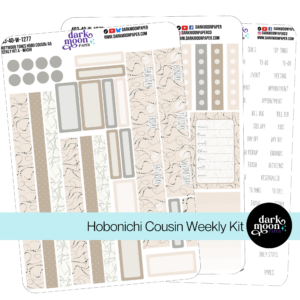
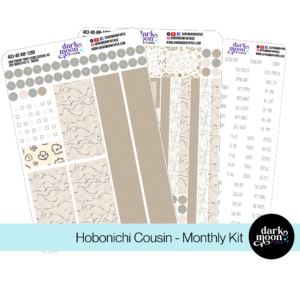
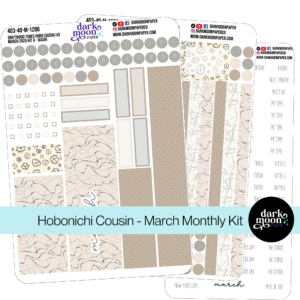
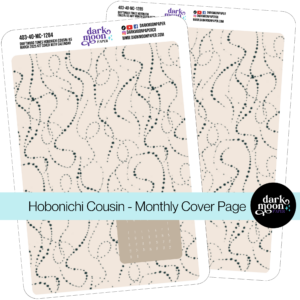
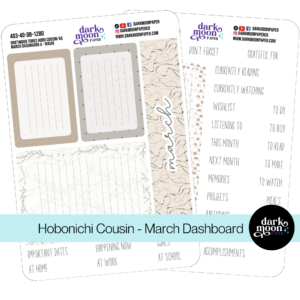

Hello and welcome!
I’m Rachael Snow, a lifelong artist and entrepreneur, and I started Dark Moon Paper to blend my love of art, technology, and the mysterious beauty of the world around us. My sticker kits are meant to set the mood, tell a story, and give you a little escape from the ordinary.
I work from my cozy studio tucked away in the beautiful woods of Oregon, surrounded by nature and a dark night sky full of stars.