Want to stay on top of your tasks, manage your time better, and achieve your goals? A well-organized planner can help you do just that. Here’s how to set up your planner sections for maximum productivity:
Quick Comparison of Planner Formats:
| Planner Format | Best For | Key Features |
|---|---|---|
| Hobonichi Weeks | Minimalists, time management | Compact, weekly layout, grid notes |
| Hobonichi Cousin | Detailed planning, multi-projects | Large format, tracking tools |
| Bullet Journal | Customization, creativity | Blank pages, flexible design |
Start simple, review regularly, and adjust your planner to match your needs. A little organization goes a long way in staying productive.
Choosing the right planner format can make a big difference in staying organized and productive. For those seeking a compact option, the Hobonichi Weeks provides a horizontal weekly layout with a grid notes section – great for managing your schedule on the go.
If you need more space for tracking habits and setting goals, the Hobonichi Cousin offers a larger format with plenty of room for multiple projects and detailed planning.
For maximum flexibility, bullet journals let you create completely personalized layouts, making them perfect for creative minds.
| Planner Format | Best For | Key Features |
|---|---|---|
| Hobonichi Weeks | Minimalists, time management | Compact, weekly layout, grid notes |
| Hobonichi Cousin | Detailed planning, multi-projects | Large format, tracking tools |
| Bullet Journal | Customization, creativity | Blank pages, flexible design |
If managing your time is your main focus, the Hobonichi Weeks offers a clear and simple way to view your schedule. Need a system for tracking habits or managing multiple aspects of your life? The Hobonichi Cousin provides detailed sections to handle it all. Meanwhile, bullet journals are ideal if you enjoy designing your own layouts from scratch.
To find the best match, think about:
Starting with a simpler planner can help you build good habits before moving on to more advanced systems. The right format will work with your planning style while keeping things practical and easy to use. Next, we’ll dive into organizing your planner sections to get the most out of your system.
Start with a yearly overview to map out big-picture goals and deadlines. Break this down into monthly spreads for recurring tasks and appointments, then use weekly layouts to connect your broader plans with daily actions. For daily planning, structure your time into blocks while leaving some room for unexpected changes.
| Time Frame | Purpose | Key Elements |
|---|---|---|
| Yearly | Long-term planning | Deadlines, events, goals |
| Monthly | Mid-range planning | Appointments, recurring tasks |
| Weekly | Detailed scheduling | Time blocks, task assignments |
| Daily | Focus and execution | Hourly timeline, priorities |
Use time-blocking to reserve focused hours for critical tasks and set aside specific slots for routine work. This approach ensures you stay productive without neglecting essential responsibilities.
Categorize your tasks into clear groups:
If your planner has grid sections, assign distinct areas for these categories. This visual organization keeps things clear and prevents you from feeling overwhelmed. With tasks sorted, you can focus on building positive habits and tracking your progress.
Use a grid with rows for habits and columns for days to visually track your consistency. This method makes it easy to monitor progress and stay on track.
For goal setting, apply the SMART framework:
Leave space in your planner for reflections. This allows you to evaluate what’s working and tweak your strategies when needed. Regular reviews help you spot patterns and improve your approach over time.
Design sections in your planner that match your daily life and goals. For work, include project trackers to manage deadlines and milestones. Add a section for finances with budget logs and expense trackers. If personal growth matters to you, create a space for tracking skills, courses, or even a reading list.
Here’s a simple way to organize your planner based on key areas of life:
| Life Area | Section Purpose | Key Components |
|---|---|---|
| Work | Project Management | Deadlines, milestones, meeting notes |
| Finances | Money Management | Budgets, bills, savings goals |
| Personal Growth | Development Tracking | Skills, courses, reading lists |
| Health | Wellness Planning | Meal plans, workouts, medical appointments |
Once you’ve set up these sections, take it a step further by adding a personal touch with visual elements.
Incorporate visuals to make your planner both practical and visually appealing. Use sticker kits or washi tape to add structure and personality. Functional stickers can highlight headers or create checkboxes, while washi tape works as dividers. Stick to a consistent color theme to keep things organized. Tabs or bookmarks can also help you quickly access your most-used sections.
While visuals make your planner more enjoyable, combining it with digital tools can elevate your system even more.
Blend the creativity of a paper planner with the efficiency of digital tools to create a hybrid planning system. Use your physical planner for detailed daily tasks and brainstorming. At the same time, rely on digital tools for reminders, shared calendars, and syncing important dates.
You can even digitize handwritten layouts for easy access or link to online resources using QR codes. This mix gives you the best of both worlds: the tactile satisfaction of writing things down and the convenience of digital planning. Regularly reviewing both systems ensures they stay in sync and avoids duplication.
A brain dump is a great way to clear your mind and stay focused. Set aside one page per week to jot down thoughts, tasks, and ideas. Then, sort them into categories like quick notes, project ideas, task backlog, and reference materials. Regularly review these to stay on track.
| Category | Purpose | When to Review |
|---|---|---|
| Quick Notes | Immediate thoughts and ideas | Every morning |
| Project Ideas | Future goals and initiatives | Weekly during planning |
| Task Backlog | Important but non-urgent tasks | Every two weeks |
| Reference Notes | Key information to keep handy | Once a month |
Once everything is sorted, use these notes to refine your daily plans and stay organized.
Take 10-15 minutes each evening to assess your day and prepare for tomorrow. Look at what you accomplished, reschedule anything unfinished, and identify your top three priorities for the next day. This simple habit keeps you focused and ensures nothing slips through the cracks.
Here’s what a nightly review might include:
Plans don’t always go as expected, so it’s smart to leave room for adjustments. Follow the 60/40 Rule: schedule 60% of your time and leave 40% open for changes or unexpected tasks. Sticky notes can help with tentative items, making it easy to shift things around.
To stay productive, block off time for focused work during your peak energy hours, batch admin tasks together, and leave some open blocks for surprises. This approach keeps your schedule manageable without adding unnecessary stress.
A planner isn’t just a tool – it’s your go-to partner for staying productive. Regular check-ins, like weekly reviews often recommended by the Hobonichi Weeks community, help ensure your planner works for you [2]. Many planners combine structure and flexibility with dual-spread designs, making it easier to stay on track and motivated.
The key is to let your planner grow with you. Consistent reviews can help you keep it aligned with your needs:
Experiment with layouts and tweak sections each month to strike the right balance for you. Camille from “Charmed by Camille” sums it up perfectly:
“The most effective planner setup is one that you’ll actually use consistently. Regular assessment of what didn’t get done helps you adjust your plans and stay realistic about what you can accomplish” [1].
Stickers Made for Planning
Our custom stickers are a fuss-free way to brighten up your planner pages with perfectly-sized designs that add a spark of personality to every layout.

Why use planner stickers?
Planner stickers make organizing easy, fun, and personal! Add color, creativity, and structure to every page, transforming your planner into a tool that reflects you. Perfect for tracking, decorating, and staying inspired daily!

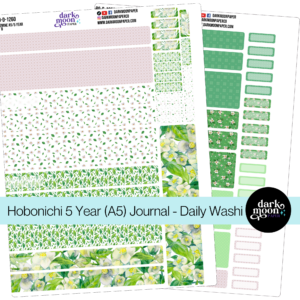


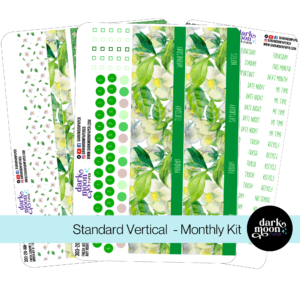

Hello and welcome!
I’m Rachael Snow, a lifelong artist and entrepreneur, and I started Dark Moon Paper to blend my love of art, technology, and the mysterious beauty of the world around us. My sticker kits are meant to set the mood, tell a story, and give you a little escape from the ordinary.
I work from my cozy studio tucked away in the beautiful woods of Oregon, surrounded by nature and a dark night sky full of stars.