Paper planners are still a powerful tool for staying organized and productive in a digital world. Using a business planner can help you focus, remember tasks better, and set clear goals without the distractions of screens. Here’s what you’ll learn in this guide:
Quick Comparison of Popular Planners
| Planner Type | Best For | Key Features |
|---|---|---|
| Hobonichi Cousin | Daily planning | 24-hour timelines, premium paper |
| Erin Condren LifePlanner | Weekly project management | Goal templates, structured layouts |
| Passion Planner | Task prioritization | Reflection spaces, prioritization tools |
| Bullet Journal | Customizable planning | Flexible, DIY system |
Use your planner consistently, personalize it with creative touches like stickers, and combine it with digital tools for maximum efficiency. This guide will help you create a planning system tailored to your goals and workflow.
The right planner can help you stay organized and productive by aligning with your goals and personal preferences. A well-chosen planner not only keeps you on track but also enhances the benefits of paper-based planning.
There are several planner formats available, each tailored to different needs. For example, the Hobonichi Cousin is ideal for detailed daily and weekly planning, while the Erin Condren LifePlanner shines when it comes to managing projects and deadlines [2].
Here’s a quick breakdown of popular planners and what they offer:
| Planner Type | Best For | Key Features |
|---|---|---|
| Hobonichi Cousin | Daily planning | Daily and weekly layouts, premium paper |
| Erin Condren LifePlanner | Weekly project management | Structured weekly layouts, goal templates |
| Passion Planner | Task prioritization | Prioritization tools, reflection spaces |
| Bullet Journal | Customizable planning | Highly customizable, flexible system |
After selecting a planner, you can make it even more effective by tailoring it to your unique workflow.
To personalize your planner, focus on these key elements:
Many people find that using color coding or washi tape helps them visually organize tasks and projects. Your planner should simplify your life by bringing all key information into one place [1][3].
Your planner can help you break down goals into three levels: daily tasks, weekly milestones, and monthly targets. Research shows that organizations using structured planning tools are 40% more likely to achieve their goals [5]. Here’s how you can approach goal-setting for each timeframe:
| Timeframe | Focus Area | How to Implement |
|---|---|---|
| Daily | Tasks and deadlines | Use a time-blocked schedule with 3-5 top priorities |
| Weekly | Milestones and progress | Review the past week and plan objectives for the next |
| Monthly | Big-picture targets | Define measurable goals and track key metrics |
Once you’ve set your goals, the next step is managing your time to stay on track.
To make the most of your planner, try strategies like time-blocking and the Eisenhower Matrix to prioritize effectively. These methods can help minimize wasted time and improve your productivity [5]. Here are some tips to get started:
A well-organized planner layout keeps your priorities front and center, making it easier to stay productive.
A good business planner combines functionality with a touch of style. Use tools like timetables and project trackers alongside subtle design elements to create a layout that works for you. Consider including these features:
Consistency is key when it comes to making the most of your business planner. Setting aside a specific time each day for planning helps you stay organized and focused on your goals. The trick is to choose a time that fits your natural routine.
Most people find success by planning during one of these two windows:
| Planning Time | Benefits | Ideal For |
|---|---|---|
| Morning Review (6-8 AM) | Clear mind, sets priorities for the day | Those who like to plan before starting work |
| Evening Review (7-9 PM) | Reflects on the day, preps for tomorrow | People who prefer winding down with planning |
If you’re using a structured planner like the Hobonichi Techo Cousin, its one-page-per-day layout can help you stay detailed. The 24-hour timeline is perfect for scheduling focused work, meetings, and breaks.
To solidify your habit, spend 15 minutes daily reviewing priorities, upcoming deadlines, and progress on tasks. This not only keeps you on track but also ensures nothing important gets overlooked.
Once this becomes part of your routine, regular reviews will help you adjust your planner to match your shifting priorities.
Daily planning is only the first step – regular reviews ensure your system stays effective. The Hobonichi Techo Cousin’s weekly diary section is a great tool for tracking progress and fine-tuning your strategy.
Here’s a simple review process:
Use the planner’s built-in features to their full potential. Monthly sections and yearly calendars in the Hobonichi Techo Cousin are excellent for tracking long-term goals. This layered approach keeps your planner relevant to your evolving needs.
For even better results, combine your business planner with digital tools. While handwritten notes offer a personal touch, digital apps can handle reminders or team collaboration seamlessly. This mix of methods ensures you stay organized across all areas of your work.
Adding a bit of creativity to your business planner can make it more enjoyable to use and help you stick to your planning routine.
Stickers are a great way to keep things organized while adding a personal touch. Professional sticker kits offer functional designs that can keep your planner looking polished and work-appropriate. For example, the Hobonichi Techo Cousin’s Tomoe River paper is a fantastic choice for stickers and decorations since it resists bleeding and holds up well over time [2].
| Tool/Sticker | Purpose | Ideal For |
|---|---|---|
| Checklist Boxes/Icons | Tracking tasks, visual coding | Daily to-do lists, priorities |
| Headers | Organizing sections | Meeting notes, project plans |
| Washi Tape | Dividing sections, color coding | Project areas, categories |
| Trackers | Monitoring progress | Goals, habits, deadlines |
| Fine-tip Pens | Clear writing | Detailed notes, planning |
To keep things cohesive, stick to a limited color palette that fits your personal or professional style.
The right tools can elevate your planning experience and reflect your personality. For instance, apps can be used to scan and save your decorated pages, letting you access your planner digitally while preserving its creative flair.
Decorative touches can also help you emphasize key details, create clear categories, or visually prioritize tasks. By blending creativity with functionality, you can stay organized while making your planner something you genuinely enjoy using.
A paper planner can be a powerful tool to boost productivity, even in today’s digital world. The trick is finding a format that works with your workflow and sticking to it. This consistency helps you track tasks and achieve your professional goals more effectively.
To make the most of your planner, focus on setting clear goals and reviewing them regularly. Tools like the Hobonichi Techo Cousin show how smart design can streamline planning, while techniques like color coding make information easier to remember and use.
| Planning Level | Benefits | Tips for Use |
|---|---|---|
| Daily Planning | Focus on immediate tasks | Review and prioritize each morning |
| Weekly Review | Align with bigger goals | Assess progress at the week’s end |
| Monthly Overview | Track long-term goals | Monitor milestones and adjust plans |
Combining structured planning with creative organization gives you a system that can grow with your needs. Whether you prefer a simple layout or a more personalized approach, the key is to stay consistent while leaving room to adjust as necessary.
“Productivity planning in the workplace isn’t just about getting more done – it’s about managing stress and achieving strategic objectives more effectively”, says research from Prodoscore [1].
Setting up your work planner in a clear and structured way can help you stay on top of tasks and goals. Here’s a simple breakdown to get you started:
| Component | Purpose | Tips |
|---|---|---|
| Daily Tasks | Organize daily work | Focus on 3-5 tasks and assign specific time slots |
| Weekly Overview | Track progress | Reevaluate priorities every Monday |
| Monthly Goals | Plan ahead | Choose 2-3 key goals to guide your month |
| Future Log | Long-term planning | Note deadlines and milestones for upcoming projects |
Keeping your planner updated regularly is crucial. Research from Performance Scoring found that “companies using integrated planning tools are 40% more likely to achieve their strategic goals” [5].
If you’re looking for a planner that supports structured organization, the Hobonichi Cousin is a great choice. It offers sections for various planning needs [2]. Adding personal touches like color coding or decorative trackers can make planning both practical and enjoyable.
Quick Tips for Staying Organized:
Stickers Made for Planning
Our custom stickers are a fuss-free way to brighten up your planner pages with perfectly-sized designs that add a spark of personality to every layout.

Why use planner stickers?
Planner stickers make organizing easy, fun, and personal! Add color, creativity, and structure to every page, transforming your planner into a tool that reflects you. Perfect for tracking, decorating, and staying inspired daily!

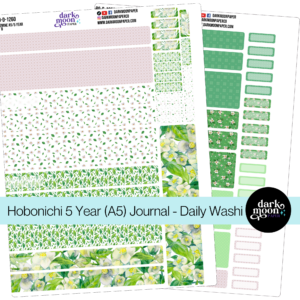


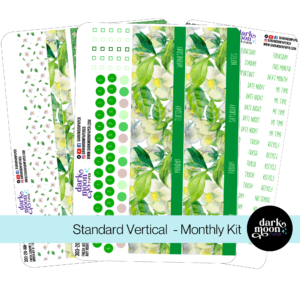

Hello and welcome!
I’m Rachael Snow, a lifelong artist and entrepreneur, and I started Dark Moon Paper to blend my love of art, technology, and the mysterious beauty of the world around us. My sticker kits are meant to set the mood, tell a story, and give you a little escape from the ordinary.
I work from my cozy studio tucked away in the beautiful woods of Oregon, surrounded by nature and a dark night sky full of stars.