Struggling to stay organized with ADHD? You’re not alone. ADHD impacts focus and task management, making traditional planning tools less effective. The good news? With the right strategies and tools, you can create a system that works for your brain.
Here’s what you’ll learn in this guide:
Quick Tip: Start small – test one tool or strategy at a time, then adapt as needed. ADHD planning is all about flexibility, structure, and creativity working together.
Designing a planning system for ADHD involves incorporating features that cater to unique cognitive needs. A thoughtful approach can make managing tasks and daily routines much easier.

Using clear visuals helps reduce mental strain and makes plans easier to follow. These elements act as memory aids and keep attention focused.
| Feature | Purpose | Implementation |
|---|---|---|
| Color Coding | Organize tasks | Assign colors for work, personal, and urgent tasks |
| Time Blocks | Structure schedules | Break the day into clear, manageable segments |
| Visual Markers | Highlight priorities | Use icons or stickers for deadlines and key tasks |
Being able to adjust plans is essential for ADHD-friendly systems. Tools like undated planners or adjustable formats help reduce stress by allowing users to shift priorities or tasks without feeling locked into rigid schedules.
Effective ADHD planning systems typically offer:
Here are a few tools designed with ADHD needs in mind:
When choosing a tool, look for features like:
Adding personal touches like stickers or journaling can make planning more enjoyable and help you stick with it over time. A system that mixes structure with room for creativity is often the most effective.
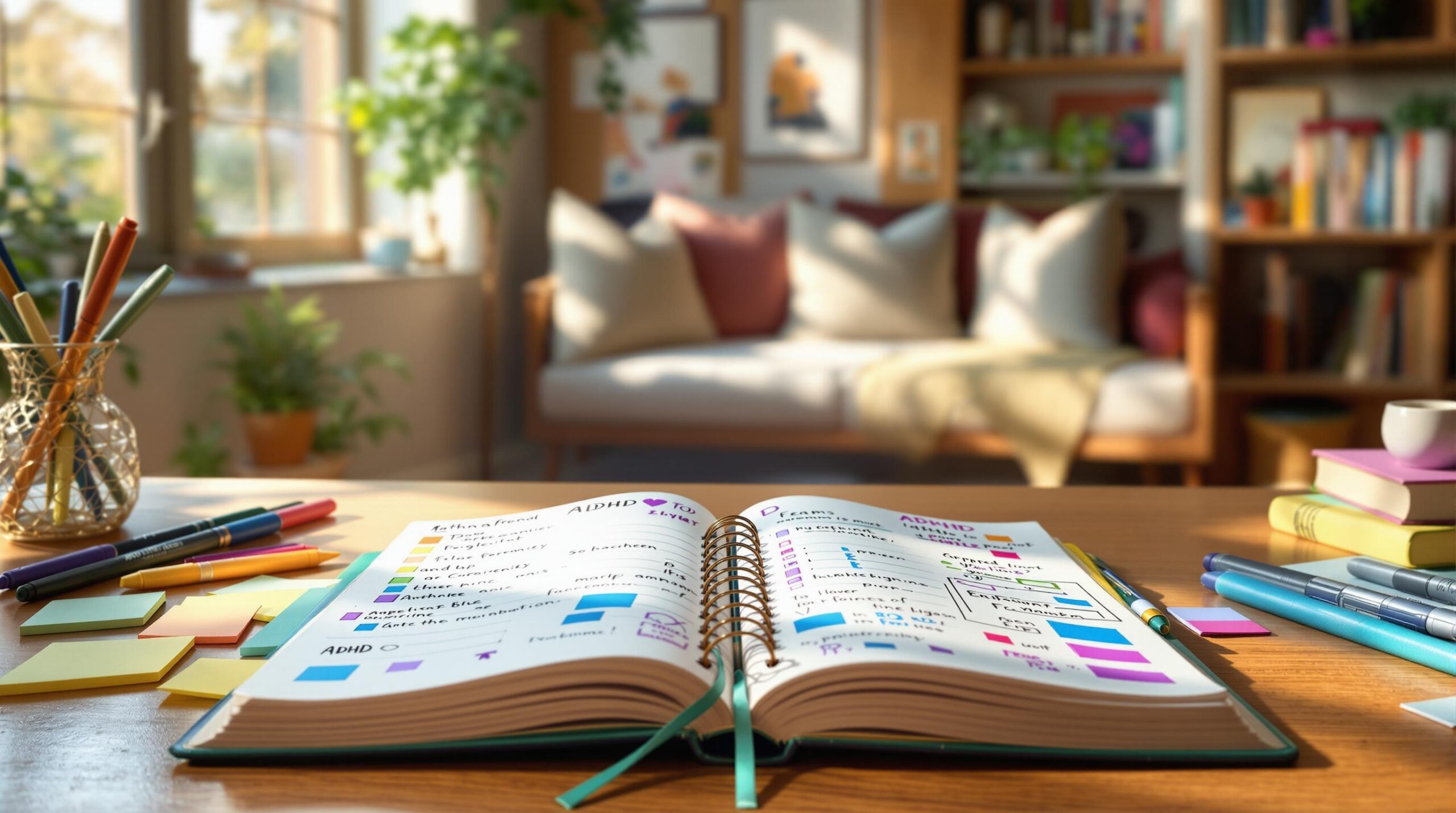
Planning doesn’t have to feel like a chore. By adding visual elements and personal touches, you can turn it into an activity that keeps your ADHD brain engaged and motivated. A mix of creativity and structure can help you build a system you’ll actually stick with.
Stickers aren’t just for decoration – they can also help you stay organized. Use them to highlight tasks, block out time, or track goals. If you use a paper planner to help keep track of your tasks and goals, adding fun elements like stickers can keep you consistent.
Seasonal planner sticker collections like ‘Winter Hygge’ and ‘Love Letters’ can make your planner more inviting and fun to use throughout the year, while coordinating sticker sets for weekly, monthly, and daily planner layouts can help keep you interested in the task of day to day planning. With the right stickers, planning becomes both functional and enjoyable.
Bullet journals are perfect for ADHD-friendly planning because they’re so flexible. You can experiment with layouts and tracking methods until you find what works for you. Keep things simple but effective: jot down random thoughts, track habits, reward progress, and use color coding or sticker sets to organize tasks. Once you’ve got the basics down, you can start personalizing your journal to make it feel like your own.
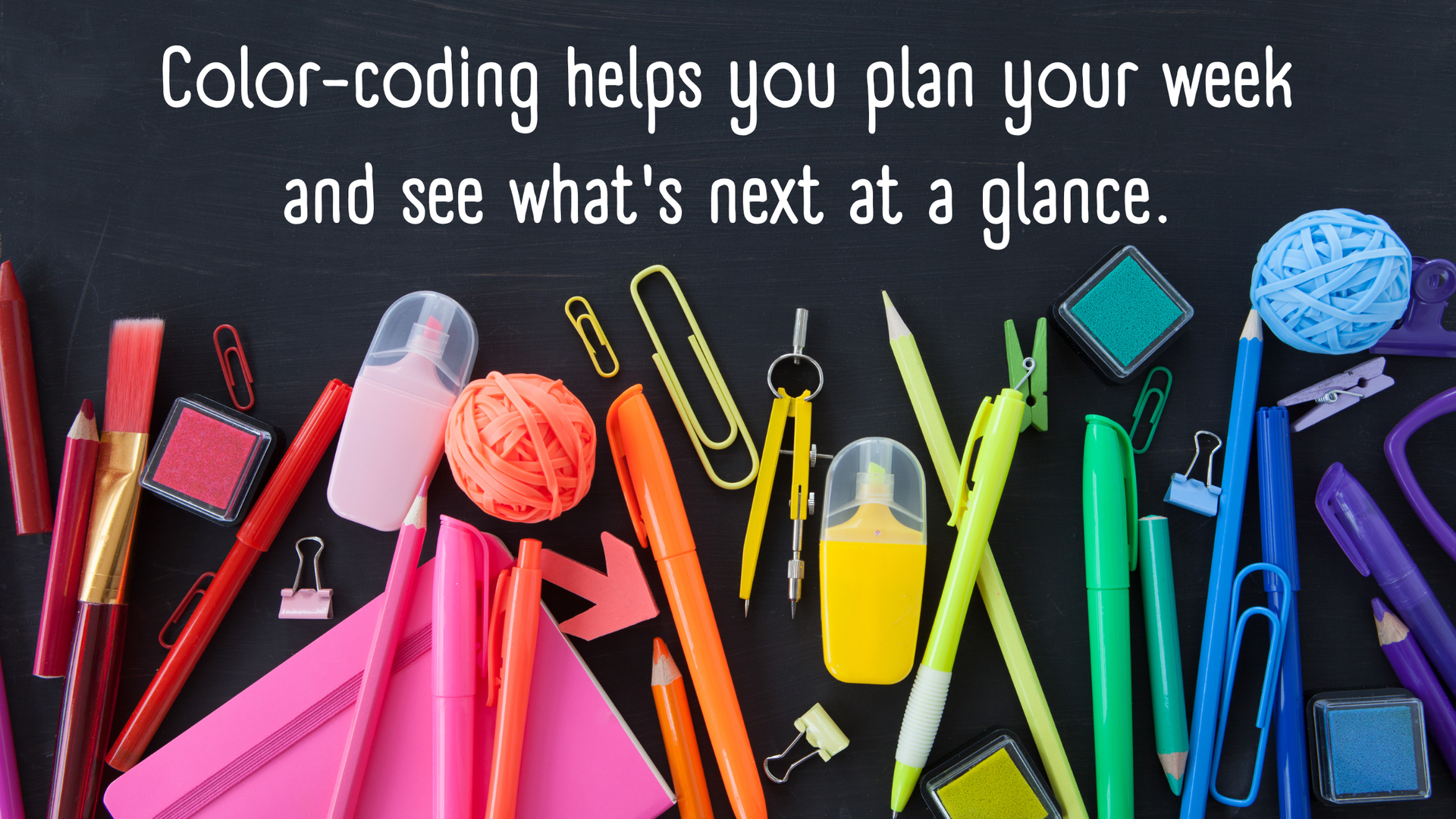
Make your planner both inspiring and practical. Use vibrant colors, motivational quotes, or custom symbols to keep things interesting. Add spaces for doodling or weekly reflections to give it a personal touch.
Your planning system doesn’t have to be set in stone. It’s okay to tweak it as your needs change. The key is to create something that boosts your productivity while being enjoyable to use.
Blending digital tools with traditional paper methods can create a planning system that works well for ADHD brains. By taking advantage of the strengths of both, you can develop a more effective way to stay organized.
Pair digital tools like Google Calendar for scheduling and reminders with a physical planner for jotting down daily tasks or brainstorming ideas. Digital tools provide automation and reminders, while the tactile nature of paper planners can help with focus and creativity. For those with ADHD, this combination addresses forgetfulness through digital reminders and enhances engagement through hands-on interaction.
Spend 10-15 minutes each morning updating both your digital and paper systems. This small daily habit keeps your schedules and task lists aligned, ensuring you don’t miss deadlines or lose sight of priorities.
"A planner is one of many tools to improve time management and organization." – ADDA[2]
Certain apps pair especially well with physical planners for managing ADHD:
| App Name | Primary Use | Key Features for ADHD Users |
|---|---|---|
| Habitica | Habit Tracking | Turns tasks into a game with rewards and community support |
| ClickUp | Task Management | Offers time tracking and visual task organization |
| Amazing Marvin | Planning | Designed with ADHD in mind, includes customizable strategies |
Start by choosing one digital app and one paper planner to avoid overwhelm. Amazing Marvin is a great option, as it’s specifically tailored to ADHD needs and works well alongside a physical planner.
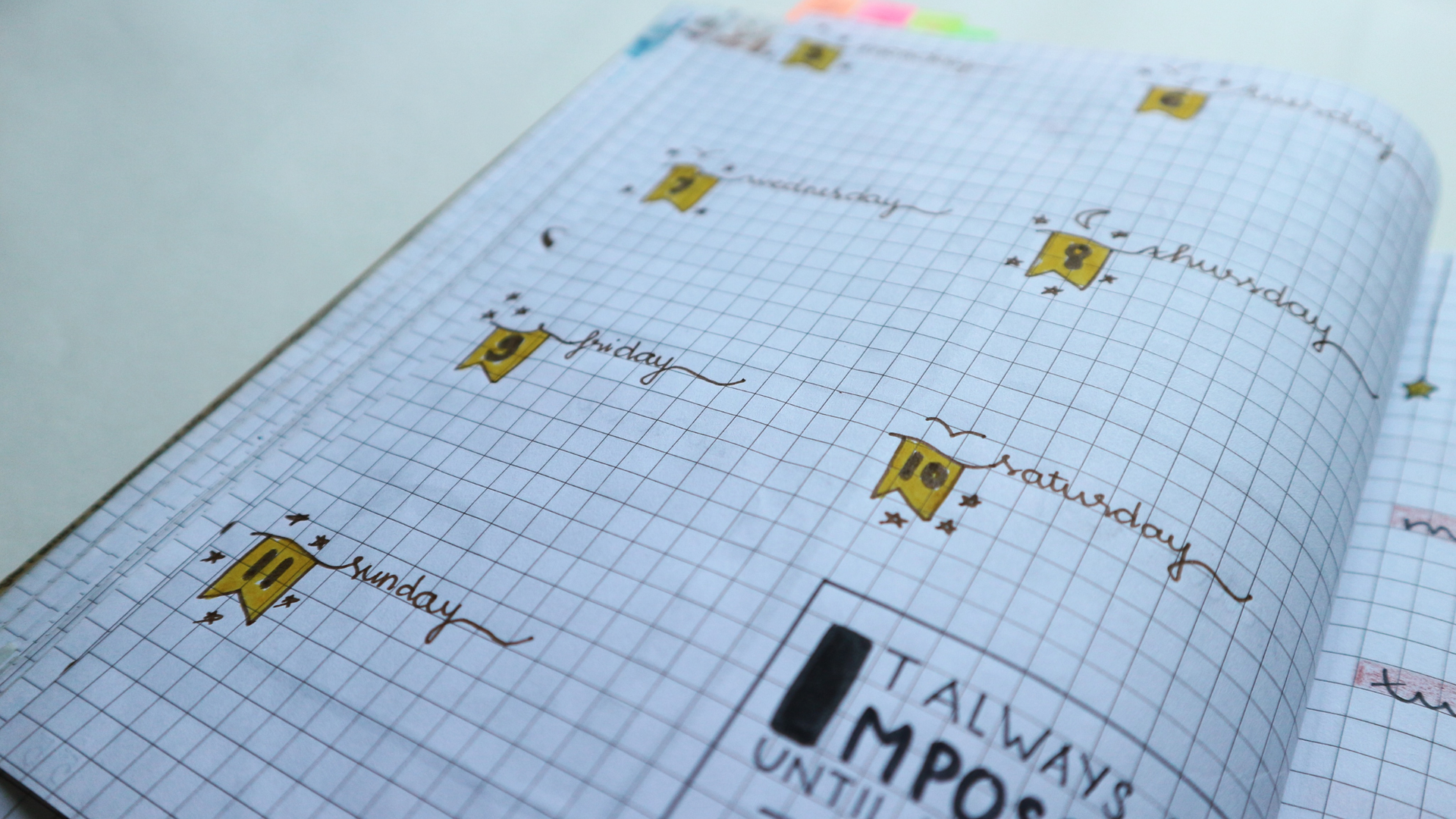
Creating a planning system for ADHD means finding the right mix of structure, flexibility, and creativity to match your individual needs. Using a combination of visual tools, personalized approaches, and both digital and analog methods can help tackle ADHD-related challenges. The goal is to develop a system that works for you.
Now it’s time to put these ideas into action. Experiment with different tools and strategies to discover what fits your lifestyle. Start small – focus on one tool or method at a time – and adjust as you go. Pay attention to what helps you stay on track and organized, and don’t be afraid to tweak your approach.
If you’re ready to explore more options, here are a few resources worth checking out:
Let your planning system grow and change as your needs evolve.
Here are answers to common questions about planning systems designed for ADHD to help you get started.
A good planner for ADHD combines structure with flexibility. Options like the Happy Planner offer customization, while tools like the Planner Pad focus on prioritization. If you’re looking for something reusable, Rocketbook provides hybrid systems with erasable pages. Prefer something more personal? Bullet journaling lets you fully tailor your planning system to suit your style and needs.
Creating a bullet journal that works for ADHD involves balancing organization with simplicity. Here’s how to set it up:
To make it even more effective, try using color coding and visual elements for better engagement. Apps like Habitica can gamify your tasks, while tools like Due can help with reminders [1].
Stickers Made for Planning
Our custom stickers are a fuss-free way to brighten up your planner pages with perfectly-sized designs that add a spark of personality to every layout.

Why use planner stickers?
Planner stickers make organizing easy, fun, and personal! Add color, creativity, and structure to every page, transforming your planner into a tool that reflects you. Perfect for tracking, decorating, and staying inspired daily!

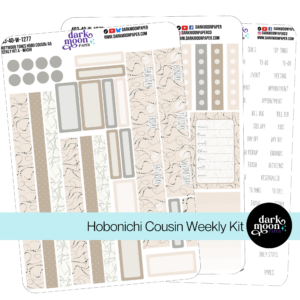
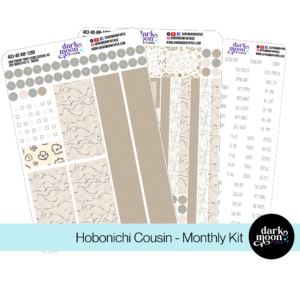
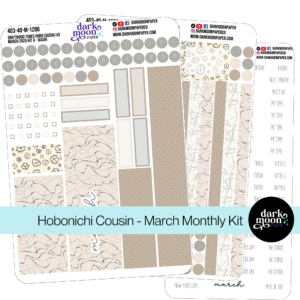
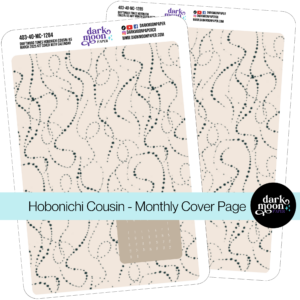
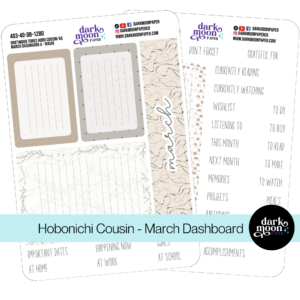

Hello and welcome!
I’m Rachael Snow, a lifelong artist and entrepreneur, and I started Dark Moon Paper to blend my love of art, technology, and the mysterious beauty of the world around us. My sticker kits are meant to set the mood, tell a story, and give you a little escape from the ordinary.
I work from my cozy studio tucked away in the beautiful woods of Oregon, surrounded by nature and a dark night sky full of stars.