A Year in Pixels is a simple way to track and understand your moods daily using a visual grid. Each day is represented by a square, and you assign a color to reflect your mood (e.g., yellow for happy, blue for sad). Over time, this method helps you spot emotional patterns, reflect on triggers, and even share insights with a therapist. Here’s a quick breakdown:
This tracker combines creativity with emotional awareness, making it a useful tool for personal growth. Let’s dive into the details!
Start by selecting a page that’s easy to access, preferably near the front of your journal. Opt for a journal with thick, smooth pages – brands like Archer & Olive or Dingbats Notebooks work well. These types of pages help prevent ink from bleeding through and keep your colors looking sharp [1].
Begin by sketching a rough outline with a pencil. Leave space at the top for a title and a mood key. Your grid should have 13 columns (one for each month plus an extra for day numbers) and 32 rows (31 days plus a header). Label the left column with numbers 1–31, and use the top row for the initials of each month. Aim to keep the squares uniform, around 1 cm each [1][2].
Once you’ve decided on the layout, you can start building your grid.
To make your tracker neat and polished, use the following tools:
These tools will help you craft a clean and professional-looking grid.
Once your grid layout is ready, it’s time to pick a color scheme that makes mood tracking simple and effective. Select colors that naturally match emotional states. For example, bright yellows and oranges can represent uplifting moods, while cooler blues or purples might reflect calm or reflective states. As Camille puts it:
"A Year in Pixels resembles a colorful calendar grid" [1]
Stick to 5-7 distinct colors to avoid confusion when viewing the tracker from a distance:
| Mood Level | Suggested Color | Emotional Association |
|---|---|---|
| Excellent | Bright Yellow | Joy |
| Good | Light Green | Growth |
| Neutral | Light Blue | Calm |
| Low | Purple | Contemplative |
| Very Low | Dark Blue | Sadness |
Instead of trying to capture every single emotion, focus on a few core categories. These will help you recognize patterns and reflect on your emotional journey throughout the year:
Place your mood key somewhere easy to reference while filling out your tracker. Common spots include the top of the spread or along the right-hand margin.
Here are some tips to make your mood key even more practical:
Take your time selecting colors and categories that you’ll be comfortable using all year. With your mood key in place, you’re all set to start logging your emotions and creating a meaningful record of your experiences.
To keep your Year in Pixels on track, pick a regular time to reflect on your mood – whether it’s before bed, after dinner, or the next morning. Keeping your journal close by can make this habit easier [1].
Pair mood tracking with an existing routine, like your evening wind-down or morning coffee. If needed, set reminders to help you stick with it.
Once you’ve settled into a routine for logging your mood, make your tracker a natural part of your daily life. Place it in a spot within your bullet journal where you’re likely to see it during your planning or journaling time [1].
As self-care advocate Tracy Halliday puts it:
"Track it, record it, and reflect on it. You deserve to be a priority in your own bullet journal."
On days when keeping up with the habit feels tough, stickers can be a fun and easy alternative. Adding visual elements like stickers can make mood tracking more engaging and manageable, especially when you’re short on time or energy.
Set phone reminders to help reinforce the habit [3]. Remember, consistency is more important than perfection – the goal is to create a meaningful record of your emotions throughout the year.
After consistently tracking your moods, it’s time to dive into the data. Look for clusters of colors that reveal patterns – like work stress showing up weekly, mood dips tied to monthly obligations, or seasonal changes such as winter blues. Research published in BMC Psychiatry found that regular mood tracking helped improve depression scores, showing the power of identifying these patterns.
Studies from the University of California suggest that analyzing mood data regularly can help you feel more in control of your emotions and pinpoint areas to work on [1]. Take time each month to review your tracker and reflect on:
Journaling about these reflections can give you a clearer picture of your emotional landscape and guide your next steps.
Sharing your Year in Pixels with a mental health professional can be incredibly helpful. In a South African study, 86.5% of participants reported that mood monitoring positively impacted their lives [1]. The visual format makes it easier to discuss emotions and patterns during therapy sessions.
You can also use your mood data to build personalized self-care routines. For example, if Monday mornings feel overwhelming, try starting the day with meditation. If winter months bring you down, light therapy might help. Tracking your emotions not only boosts self-awareness but also helps you develop better coping strategies [2].
This approach doesn’t just support mental health – it also enriches your journaling practice. By turning your data into actionable insights, you can work toward emotional growth while enhancing your overall experience with bullet journaling.
A Year in Pixels tracker turns your bullet journal into a tool for understanding your emotions and reflecting on your daily life. This method of mood tracking blends artistic expression with intentional self-reflection, helping you better understand your feelings.
This tracker isn’t just about colors on a page – it’s a way to deepen self-awareness. By reviewing your day and assigning a color to your mood, you’re taking time to acknowledge your emotions and what they mean.
Your Year in Pixels can change as you grow. Customize it to suit your style and needs. As Masha Plans, a well-known Bullet Journal expert, puts it:
"Your Bullet Journal can become a sacred space for self-discovery and personal growth."
Let your Year in Pixels be a mirror of your emotional journey and a step toward greater self-understanding.
Stickers Made for Planning
Our custom stickers are a fuss-free way to brighten up your planner pages with perfectly-sized designs that add a spark of personality to every layout.

Why use planner stickers?
Planner stickers make organizing easy, fun, and personal! Add color, creativity, and structure to every page, transforming your planner into a tool that reflects you. Perfect for tracking, decorating, and staying inspired daily!

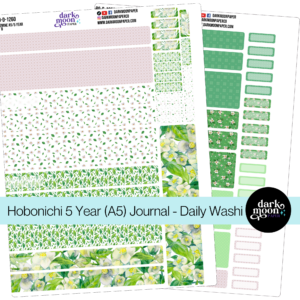


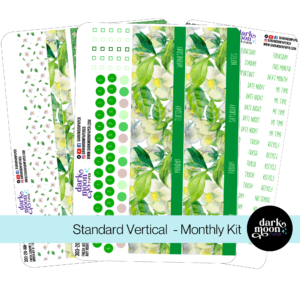

Hello and welcome!
I’m Rachael Snow, a lifelong artist and entrepreneur, and I started Dark Moon Paper to blend my love of art, technology, and the mysterious beauty of the world around us. My sticker kits are meant to set the mood, tell a story, and give you a little escape from the ordinary.
I work from my cozy studio tucked away in the beautiful woods of Oregon, surrounded by nature and a dark night sky full of stars.