| Planning Style | Tool | Key Features | Best For |
|---|---|---|---|
| Detailed Daily | Day Designer ($68) | Hour-by-hour scheduling, to-dos | Task-heavy roles |
| Flexible Weekly | Plum Paper A5 Planner | Customizable layouts | Project management |
| Digital Integration | Everhour | Time tracking, project tools | Remote teams |
| Minimalist | Hobonichi Techo ($40) | Compact, simple design | Space-conscious users |
Having a dedicated workspace can make a big difference in how productive and focused you are. Studies show that an ergonomic office setup can improve productivity by up to 17.7% .
Start with a good monitor. For example, the BenQ GW2786TC 27-inch IPS Full HD monitor is a solid choice at $180 . If you want to take it further, consider using dual monitors. Research from Jon Peddie Research suggests that this setup can increase efficiency by 20–30% .
Comfort is key when working long hours, so pay attention to ergonomics. A high-quality chair is worth the investment. Budget-friendly options start at around $65, but for better support and comfort, you might look at the Branch Ergonomic Chair Pro ($499) or the Herman Miller Embody ($1,830), which offers advanced back support for those who need it .
Don’t forget the tech essentials. Equip your space with a reliable wireless router ($99.99–$174.99), a multi-port hub like the Satechi USB-C 8K ($100), a good-quality webcam, and noise-canceling headphones such as the Anker Soundcore ($26.99). These tools ensure smooth workflow and communication.
To create a more inviting workspace, add some greenery. Plants not only brighten up the space but can also improve productivity by 15% . Affordable options include small succulents ($21.99) or larger plants like Peace Lilies ($11.46). Position your desk near a window to take advantage of natural light, and use blinds or sheer curtains to manage glare .
Keep your space organized. Vertical storage solutions and essential desk accessories can help. A small magnetic whiteboard ($31.99) is handy for brainstorming or project planning, while filing systems and storage containers keep clutter at bay. Make sure only the essentials are within easy reach to avoid distractions .
Whether you go for a standing desk ($299.99) or stick with a traditional setup, aim to create a workspace that supports your professional goals and keeps you comfortable throughout the day. Each piece of your setup – tech, furniture, and organization – plays a role in helping you work efficiently and stay focused.
A well-structured schedule can make remote work much smoother. Research shows that 70% of remote workers find it hard to separate work from personal life when working from home .
Start by setting clear work hours, like 8:00 AM to 4:00 PM, to create a mental boundary. This can help address the 22% of remote workers who struggle to disconnect after their workday ends . Then, break your day into focused segments to stay productive.
One effective approach is time blocking . Here’s an example layout:
| Time Block | Activity Type | Purpose |
|---|---|---|
| 8:00-9:00 AM | Deep Work | Tackle challenging tasks when energy is high |
| 9:00-9:15 AM | Break | Quick reset to maintain focus |
| 9:15-10:30 AM | Meetings/Collaboration | Team discussions when most are available |
| 10:30-12:00 PM | Project Work | Dedicated time for ongoing projects |
| 12:00-1:00 PM | Lunch Break | Step away and recharge |
| 1:00-2:30 PM | Administrative Tasks | Handle emails, planning, and routine tasks |
| 2:30-4:00 PM | Creative Work | Focus on tasks needing fresh ideas |
If you enjoy adding a personal touch to your schedule, tools like planners and stickers can make the process more enjoyable. For example, brands like Dark Moon Paper offer themed sticker kits, such as "Lilac Dusk" and "Electric Forest", to bring life to your planner. You can also use color-coded stickers – blue for meetings, green for deep work, and purple for breaks – to organize tasks visually.
"Sometimes people ask why I bother with such a detailed level of planning. My answer is simple: it generates a massive amount of productivity. A time-blocked 40-hour week can equal the output of an unstructured 60+ hour week."
Finally, plan your day the night before to avoid decision fatigue in the morning. Research shows that employees using task management tools can boost their productivity by 25% .
Having a planning system tailored to your needs can help you stay productive while maintaining balance in your life .
Start by picking a planner that suits your style. For instance, the Day Designer Daily Planner ($68) is ideal for detailed scheduling, offering sections for your daily agenda and to-do lists. On the other hand, the Hobonichi Techo ($40) is compact and includes thoughtful quotes alongside essential planning features .
Here’s a quick comparison of planning tools based on different work preferences:
| Planning Style | Recommended Tool | Key Features | Best For |
|---|---|---|---|
| Detailed Daily | Day Designer Daily Planner | Hour-by-hour scheduling, to-dos | Task-heavy roles |
| Flexible Weekly | Plum Paper A5 Planner | Customizable layouts | Project managers |
| Digital Integration | Everhour | Time tracking, project tools | Remote teams |
| Minimalist | Hobonichi Techo | Compact, simple design | Space-conscious users |
For those who enjoy a creative touch, bullet journaling is another option. It lets you track tasks, manage your schedule, and even design custom layouts .
Want to add some flair? Consider using themed sticker kits like Dark Moon Paper’s "Winter Hygge" or "Starlit Sakura" collections. A simple color-coding system can also make it easier to visually organize tasks by type.
"Planners should transform according to the shape of your life." – Pia Ceres, Former WIRED Reviewer
To make your planning even more effective, combine it with digital tools. Apps like Asana ($10.99/user/month) or Todoist ($4/user/month) can complement your physical planner by adding collaboration features and notifications . This hybrid approach blends the tactile satisfaction of writing with the convenience of digital organization.
A recent study found that 47% of remote workers face challenges with blurred lines between work and personal life . On top of that, remote employees report 24% higher burnout rates compared to those working in traditional office settings . Setting clear boundaries not only helps maintain your well-being but also provides a structure you can plan around.
Create a dedicated area for work to separate your professional and personal life. If you can’t use a separate room, pick a consistent spot – like a specific corner – that signals a shift between work and downtime. Beyond physical space, managing your schedule also reinforces this divide.
Remote workers often find themselves clocking 50–75 hours a week . To avoid overworking, set specific office hours and stick to them. Kelli, Senior Operations Manager at Skillcrush, shares her approach:
"One thing I do well is that I’m very transparent about my schedule and I make sure people know about it. That eliminates the feeling of guilt for being out at 2 PM. The more transparent I am, the better I feel and the less I feel like I’m slacking."
Let your family or housemates know when you’re working. Use clear signals, like a closed door or a "Do Not Disturb" sign, to show you’re unavailable. Have an open conversation about your work needs and explain that being home doesn’t mean you’re free to handle household tasks during work hours .
Avoid burnout by managing your digital habits. Turn off work notifications after hours, use separate browsers for work and personal activities, and check emails only during specific times. These habits can help you wind down and transition into personal time at the end of your day.
Simple routines can help mark the start and end of your workday. For example, changing into work clothes in the morning or scheduling regular breaks (90–120 minutes) to stay focused . Research shows that stepping away from work improves mood, sleep, and overall job satisfaction .
If isolation is an issue, try arranging virtual coffee chats with coworkers or exploring local coworking spaces. Keep track of your boundaries and routines in a planner to stay consistent. As Kayla, a remote worker, points out:
"Based on my experience, having a good work-life balance results in better quality output."
Time management tools can significantly improve productivity when working remotely. These tools help reinforce the strategies you’ve already put in place, like maintaining a consistent routine and staying organized.
Tools like Toggl Track make time tracking easier by automating the process and syncing with your calendar. It can also help teams stay on track. Meanwhile, Trello is a favorite for improving project communication. In fact, 74% of users say it helps bring clarity and context to team projects.
Time blocking involves dedicating specific time slots to individual tasks, which can help you stay focused.
"A 40 hour time-blocked work week, I estimate, produces the same amount of output as a 60+ hour work week pursued without structure."
Here are a few methods to organize your time effectively:
| Method | Purpose | Best For |
|---|---|---|
| Time Blocking | Scheduling fixed periods for tasks | Deep, focused work |
| Task Batching | Grouping similar activities together | Routine administrative tasks |
| Day Theming | Assigning specific themes to each day | Managing larger projects |
While digital tools are great for structure, analog methods can provide a more hands-on way to plan your day.
If you prefer a more visual and tactile approach, consider bullet journaling. You can make it more engaging by using themed sticker kits from brands like Dark Moon Paper. These kits include checklists, headers, and trackers to help you organize your schedule in a creative way.
"Knowing what the day ‘means’ to me allows me to get the things I need and want to accomplish without seeing undetermined ‘ought to do’ items on a to-do list. As a result, I have less decision fatigue and even have more energy when I spend time with my kids."
You don’t have to choose between digital and analog tools – combine them. Use digital calendars for team coordination and a bullet journal for personal, detailed planning. This mix provides a balance of structure and flexibility, helping you stay on top of your remote work schedule.
Self-care isn’t just a perk – it plays a key role in staying productive and avoiding burnout. Research shows that 91% of remote workers say high stress levels hurt their work quality . Making self-care a regular part of your day helps maintain both your mental health and job performance. Think of it as essential as effective scheduling.
Take a 20-minute break every 2–3 hours to stay fresh and avoid strain. Simple tools like sticker reminders can help you remember to pause.
"What you’re looking for in a self-care routine is a feeling of rejuvenation during or after the activity you choose…It should be charging your battery in some way, versus depleting it." – Debra Kissen, Ph.D., MHSA, Psychologist and CEO and Clinical Director of the Light on Anxiety Center CBT Treatment Center
Incorporating different activities into your breaks can address various self-care needs throughout the day:
| Time of Day | Activity | Benefit |
|---|---|---|
| Morning | 10-minute meditation | Helps you start with focus |
| Mid-morning | Quick stretching routine | Eases physical tension |
| Lunch | Tech-free tea break | Provides a mental reset |
| Afternoon | 15-minute outdoor walk | Boosts energy with fresh air |
| End of day | Journaling session | Helps clear your mind |
Pair these mindful breaks with physical wellness practices to stay balanced and energized.
Creating a home setup for quick exercises or relaxation can enhance your self-care routine. Dedicate a space for activities such as:
Burnout impacts more than just work – 83% of remote workers say it affects their personal relationships too . To combat this, set clear boundaries and monitor your stress levels. A journaling routine can help you track energy dips and stress triggers, making it easier to adjust your self-care approach.
Don’t overlook your workspace. A clutter-free desk can lower mental stress and spark creativity . Spend 5–10 minutes tidying up at the end of each day for a fresh start tomorrow.
Start small and gradually add self-care practices to your daily routine. Use your planner to schedule these breaks just like work tasks. Over time, you’ll likely notice better focus, higher quality work, and improved well-being.
Thriving in remote work means balancing productivity with personal well-being. Studies show that remote workers who set clear boundaries and prioritize self-care tend to perform better at work and feel more fulfilled in their personal lives .
Creating a dedicated workspace is key to staying focused and efficient . Once your environment is ready, structuring your day with effective time management methods can make a big difference. Here are a few approaches to consider:
| Strategy | Benefits | Tips |
|---|---|---|
| Pomodoro Technique | Keeps focus sharp with regular breaks | Work for 25 minutes, then take a 5-minute break |
| Time Blocking | Reduces distractions and task-switching | Assign specific hours to each task |
| Energy Management | Helps you work at your best times | Match tasks to your natural energy levels |
Incorporating self-care, like brief journaling, can also improve focus and overall well-being. Assistant Professor Allison Quatrini from Eckerd College explains:
"I’m able to organize thoughts and feelings on paper so they no longer take up room in my head… If I get them out on the page and clear the mental decks, it sets up the rest of the day to not only be more productive but be more relaxed."
Finding your ideal remote work routine takes time. Be sure to communicate your boundaries clearly with both colleagues and family members . These habits can help you create a balanced and sustainable work-from-home lifestyle.
Stickers Made for Planning
Our custom stickers are a fuss-free way to brighten up your planner pages with perfectly-sized designs that add a spark of personality to every layout.

Why use planner stickers?
Planner stickers make organizing easy, fun, and personal! Add color, creativity, and structure to every page, transforming your planner into a tool that reflects you. Perfect for tracking, decorating, and staying inspired daily!

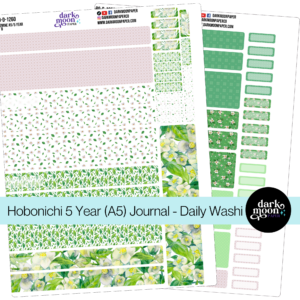


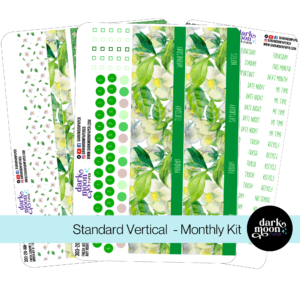


Hello and welcome!
I’m Rachael Snow, a lifelong artist and entrepreneur, and I started Dark Moon Paper to blend my love of art, technology, and the mysterious beauty of the world around us. My sticker kits are meant to set the mood, tell a story, and give you a little escape from the ordinary.
I work from my cozy studio tucked away in the beautiful woods of Oregon, surrounded by nature and a dark night sky full of stars.